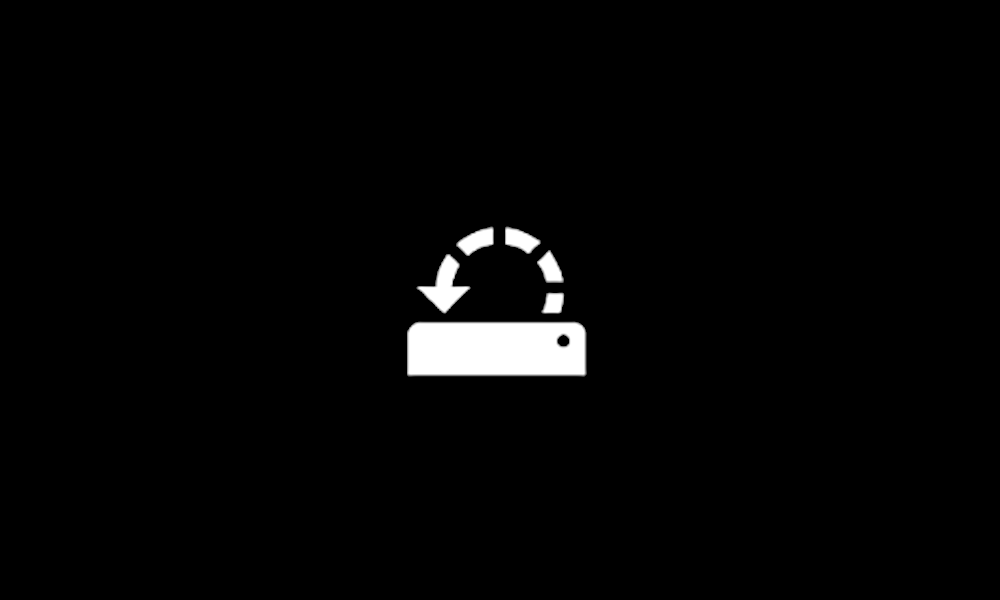Ro Wood
Active member
- Local time
- 6:04 AM
- Posts
- 43
- OS
- Windows 11 Pro for Workstations
Greetings, since I migrated to Windows 11 this shortcut stopped working, does anyone have a new way to do the same work?
Even the shortcut that I put is gone from the start menu is gone.

 www.tenforums.com
www.tenforums.com
Even the shortcut that I put is gone from the start menu is gone.

Create System Restore Point shortcut in Windows 10
How to Make a Create System Restore Point Shortcut in Windows 10
- Windows Build/Version
- 22000.527
My Computer
System One
-
- OS
- Windows 11 Pro for Workstations
- Computer type
- Laptop
- Manufacturer/Model
- Samsung Odyssey
- CPU
- Core I7