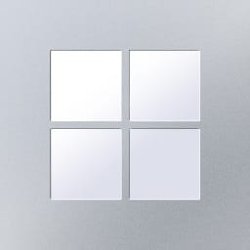For over a decade, Surface has pushed the boundaries of innovation, most famously with our 2-in-1 detachable form factor for Surface Pro and Surface Go. These products have been meticulously designed to empower users to stay productive from anywhere. One technology that helps make working from anywhere simpler is eSIM.
eSIM stands for embedded SIM, the digital SIM card built into Surface Pro 9 with 5G, Surface Pro 8 with LTE and Surface Go 3 with LTE.1 Unlike physical SIM cards you need to insert or swap, eSIMs can be activated and managed remotely by your mobile operator or organization. This means that you can connect to cellular data almost anywhere without visiting a store or waiting for a SIM card to be delivered. You can also use multiple eSIM profiles on the same device to have one for work and one for personal use.

Surface Pro 9 with 5G
If you are an individual customer, you can sign up for a data plan using the Mobile Plans app and obtain an eSIM to get connected from almost anywhere. However, there are more feasible solutions for organizations that need to deploy and manage eSIMs at scale for their employees.
Back in 2019, we wrote on this blog about our early commitment to eSIM technology and our partnership with service providers to offer connectivity out of the box in more than 100 countries. So what’s changed now?
Today, Surface, Windows and Intune Teams have come together to make it easier for organizations to deploy and manage eSIMs. With this new integration, you can configure eSIM deployment and other enterprise policy settings and push them to devices enrolled in the end user's work or school account. This reduces friction, saves time and costs for users and IT admins, and keeps users up and running and productive wherever they are. To learn more, see eSIM bulk activation via download server.
Why should organizations use eSIM? eSIM brings key benefits for IT admins and remote end users, such as:
Which devices and carriers support eSIM? Currently, eSIM is available on the following Surface devices:
- Simplified device management: eSIMs enable IT departments to remotely activate or change carrier profiles via Microsoft Intune, making it easier to manage a wide range of devices without needing physical access.
- Cost savings: eSIMs can reduce costs by eliminating the need for physical SIM cards and their associated inventory, logistics, and handling expenses. Companies can also benefit from competitive pricing by easily switching between carriers for the best available rates.
- Streamlined device deployment: eSIMs allow IT departments to quickly deploy new devices, accelerating the onboarding process for new employees or the rollout of new devices without waiting for physical SIM cards to arrive or be installed.
- Greater flexibility: eSIM technology enables switching between carriers or adding a plan, allowing companies to adapt to changing business needs or regulatory requirements with minimal disruption.
- Enhanced security: eSIMs offer better protection than physical SIM cards, as they are less prone to theft, tampering, or cloning. And they can’t be resold to third parties. IT departments can manage and update eSIM profiles remotely via Intune, ensuring devices remain secure and compliant with company policies.
Mobile carriers
Please check with your wireless operator in your region to confirm eSIM support is offered or check the Windows Mobile Plans app for wireless operators available in your region.
More devices and carriers will be added in the future, so stay tuned!
Source:

Deploy eSIM for Surface devices with Intune & Windows 11
Surface, Windows 11, & Intune make it easier for organizations to deploy and manage eSIMs so remote workers can connect to cellular data almost anywhere...
See also:
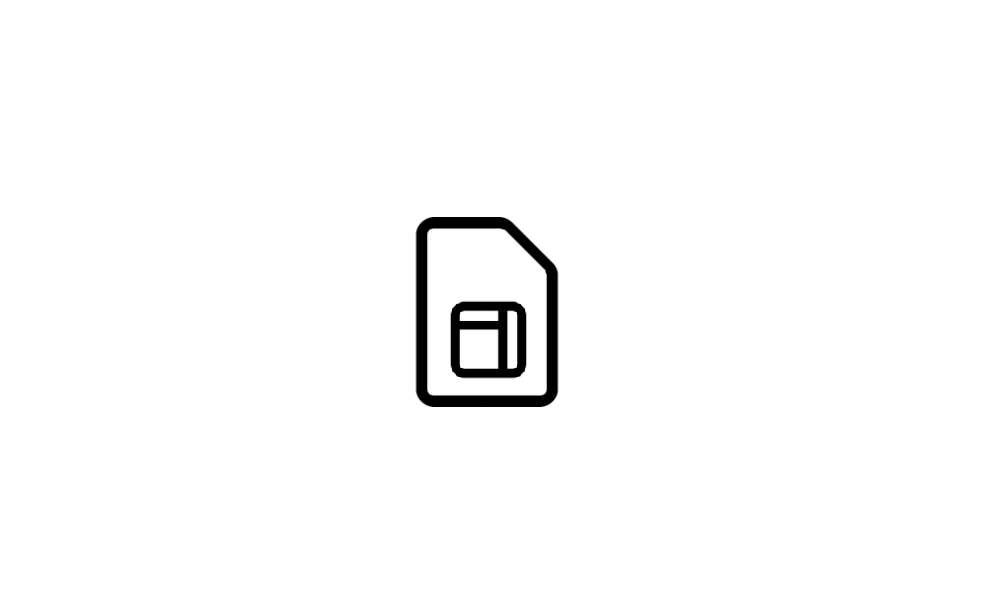
Check for eSIM Support in Windows 11 Tutorial
Some Windows 11 devices support a SIM card and/or eSIM that lets you connect to a cellular data network (ex: 5G), so you can get online in more places by using a cellular signal. An eSIM lets you connect to the Internet over a cellular data connection. With an eSIM, you don't need to get a SIM...
 www.elevenforum.com
www.elevenforum.com
Last edited: