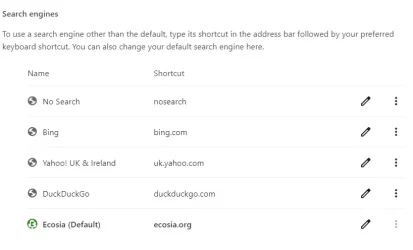Navigation
Install the app
How to install the app on iOS
Follow along with the video below to see how to install our site as a web app on your home screen.
Note: This feature may not be available in some browsers.
More options
Style variation
You are using an out of date browser. It may not display this or other websites correctly.
You should upgrade or use an alternative browser.
You should upgrade or use an alternative browser.
search in Bing
- Thread starter shonauk
- Start date
- Local time
- 5:17 PM
- Posts
- 714
- OS
- Linux Mint
Can't tell what app you're in, so it's hard to give you an answer. If it's a Microsoft app it's unlikely you can change it.
My Computer
System One
-
- OS
- Linux Mint
- Computer type
- Laptop
- Manufacturer/Model
- System76 Lemur Pro
- Local time
- 12:17 AM
- Posts
- 3,432
- Location
- The Highlands of Scotland
- OS
- Windows 11 Pro 24H2 26100.4202
My Computers
System One System Two
-
- OS
- Windows 11 Pro 24H2 26100.4202
- Computer type
- Laptop
- Manufacturer/Model
- Acer Swift SF114-34
- CPU
- Pentium Silver N6000 1.10GHz
- Memory
- 4GB
- Screen Resolution
- 1920 x 1080
- Hard Drives
- SSD 2TB
- Cooling
- fanless
- Internet Speed
- 150 Mbps
- Browser
- Brave
- Antivirus
- Webroot Secure Anywhere
- Other Info
- System 3
ASUS T100TA Transformer
Processor Intel Atom Z3740 @ 1.33GHz
Installed RAM 2.00 GB (1.89 GB usable)
System type 32-bit operating system, x64-based processor
Edition Windows 10 Home
Version 22H2 build 19045.3570
-
- Operating System
- Windows 11 Pro 23H2 22631.2506
- Computer type
- Laptop
- Manufacturer/Model
- HP Mini 210-1090NR PC (bought in late 2009!)
- CPU
- Atom N450 1.66GHz
- Memory
- 2GB
- Browser
- Brave
- Antivirus
- Webroot
the app was notepad
edge wasnt installed at install ive never had it
edge wasnt installed at install ive never had it
My Computer
System One
-
- OS
- windows 11
- Computer type
- Laptop
- Manufacturer/Model
- predator 17
- Local time
- 9:17 AM
- Posts
- 14,237
- Location
- Gold Coast, Australia
- OS
- Windows 11 Pro 23H2 Build 22631.5335
Most web results given by Windows are Edge Specific Links, so they will by default open in Edge (Bing) regardless of the default browser you have set in Windows. For instance, web search results in Windows Search (Windows key + S) Unless of course you have disabled them, are Edge specific links. So if you click on one in the search, Windows is going to default to Edge (Bing)
So I recommend the following. It’s a better option than removing Edge, as removing Edge can cause issues:
Edge Redirect:
Microsoft Edge Redirect. Will prevent Edge from hijacking the default browser and search preferences and other scenarios by redirecting requests from Edge/Windows.
Download and install Edge Redirect v0.8.0.0
Select “Active Mode” (I would recommend)
Click “Next” It will require one time admin rights.

Select your preferred link/browser preferences:
If you don’t use CoPilot, you can also disable it at the bottom. However I believe CoPilot is an app now and should be uninstallable.

So I recommend the following. It’s a better option than removing Edge, as removing Edge can cause issues:
Edge Redirect:
Microsoft Edge Redirect. Will prevent Edge from hijacking the default browser and search preferences and other scenarios by redirecting requests from Edge/Windows.
Download and install Edge Redirect v0.8.0.0
Select “Active Mode” (I would recommend)
Click “Next” It will require one time admin rights.
Select your preferred link/browser preferences:
- Change the following to “Google”
- Bing Discover
- Bing Search
- MSN News
- Bing Images
- Change MSN weather to “weather .com”
- Leave the PDF viewer as default.
- Check “Redirect Windows Spotlight”
- Uncheck “Redirect Windows Store Apps”
If you don’t use CoPilot, you can also disable it at the bottom. However I believe CoPilot is an app now and should be uninstallable.
My Computers
System One System Two
-
- OS
- Windows 11 Pro 23H2 Build 22631.5335
- Computer type
- PC/Desktop
- Manufacturer/Model
- Sin-built
- CPU
- Intel(R) Core(TM) i7-4770K CPU @ 3.50GHz (4th Gen?)
- Motherboard
- ASUS ROG Maximus VI Formula
- Memory
- 32.0 GB of I forget and the box is in storage.
- Graphics Card(s)
- Gigabyte nVidia GeForce GTX 1660 Super OC 6GB
- Sound Card
- Onboard
- Monitor(s) Displays
- 5 x LG 25MS500-B - 1 x 24MK430H-B - 1 x Wacom Pro 22" Tablet
- Screen Resolution
- All over the place
- Hard Drives
- Too many to list.
OS on Samsung 1TB 870 QVO SATA
- PSU
- Silverstone 1500
- Case
- NZXT Phantom 820 Full-Tower Case
- Cooling
- Noctua NH-D15 Elite Class Dual Tower CPU Cooler / 6 x EziDIY 120mm / 2 x Corsair 140mm somethings / 1 x 140mm Thermaltake something / 2 x 200mm Corsair.
- Keyboard
- Corsair K95 / Logitech diNovo Edge Wireless
- Mouse
- Logitech: G402 / G502 / Mx Masters / MX Air Cordless
- Internet Speed
- 1000/400Mbps
- Browser
- All sorts
- Antivirus
- Kaspersky Premium
- Other Info
- I’m on a horse.
-
- Operating System
- Windows 11 Pro 23H2 Build: 22631.4249
- Computer type
- Laptop
- Manufacturer/Model
- LENOVO Yoga 7i EVO OLED 14" Touchscreen i5 12 Core 16GB/512GB
- CPU
- Intel Core 12th Gen i5-1240P Processor (1.7 - 4.4GHz)
- Memory
- 16GB LPDDR5 RAM
- Graphics card(s)
- Intel Iris Xe Graphics Processor
- Sound Card
- Optimized with Dolby Atmos®
- Screen Resolution
- QHD 2880 x 1800 OLED
- Hard Drives
- M.2 512GB
- Antivirus
- Defender / Malwarebytes
- Other Info
- …still on a horse.
- Local time
- 6:17 AM
- Posts
- 1,194
- OS
- Microsoft Windows 11 Home
My Computer
System One
-
- OS
- Microsoft Windows 11 Home
- Computer type
- PC/Desktop
- Manufacturer/Model
- MSI MS-7D98
- CPU
- Intel Core i5-13490F
- Motherboard
- MSI B760 GAMING PLUS WIFI
- Memory
- 2 x 16 Patriot Memory (PDP Systems) PSD516G560081
- Graphics Card(s)
- GIGABYTE GeForce RTX 4070 WINDFORCE OC 12G (GV-N4070WF3OC-12GD)
- Sound Card
- Bluetooth Аудио
- Monitor(s) Displays
- INNOCN 15K1F
- Screen Resolution
- 1920 x 1080
- Hard Drives
- WD_BLACK SN770 250GB
KINGSTON SNV2S1000G (ELFK0S.6)
- PSU
- Thermaltake Toughpower GF3 1000W
- Case
- CG560 - DeepCool
- Cooling
- ID-COOLING SE-224-XTS / 2 x 140Mm Fan - rear and top; 3 x 120Mm - front
- Keyboard
- Corsair K70 RGB TKL
- Mouse
- Corsair KATAR PRO XT
- Internet Speed
- 100 Mbps
- Browser
- Firefox
- Antivirus
- Microsoft Defender Antivirus
- Local time
- 4:17 PM
- Posts
- 3,383
- OS
- Windows 11 Pro
what browser do you use? if you want to make it work with ANY program or window, you can create this autohotkey .ahk file and pin it to your taskbar. then highlight your text and click it. it will launch your browser (you need to specify your browser .exe location via path) and search google for what you highlighted
Code:
#SingleInstance, Force
#NoEnv
#Warn
Send, !{TAB}
Sleep, 500
Send,^c
Clipwait,2
Run, "C:\Program Files\BraveSoftware\Brave-Browser\Application\brave.exe" "https://www.google.com/search?source=hp&q=%clipboard%"My Computer
System One
-
- OS
- Windows 11 Pro
i use brave mainly and it opens in brave browser as a bing search, as ive never had edge i was wondering why that right click link was there
and if it could be changed
Any time i highlight to copy a text its there
Ireland has the choice to remove edge how does there install of windows differ to ours, do they have a different version to us and how do we get it
If i search my computer for anything bing or edge it finds nothing and the browsers i use have bing removed in the settings
Edge and Bing is like an irritating itch you cant scratch
and if it could be changed
Any time i highlight to copy a text its there
Ireland has the choice to remove edge how does there install of windows differ to ours, do they have a different version to us and how do we get it
If i search my computer for anything bing or edge it finds nothing and the browsers i use have bing removed in the settings
Edge and Bing is like an irritating itch you cant scratch
My Computer
System One
-
- OS
- windows 11
- Computer type
- Laptop
- Manufacturer/Model
- predator 17
Just an update, its only happening with notepad and notepad classic, i tried notepads and its not there.
So it must be a necessary Windows requirement thing i guess
I actually prefer notepads but when i try open with another app and select
notepads " always" open with this app is Greyed out.
When try to change defaults in settings i cant find TXT or .txt
I even tried turning notepad aliases off still no joy.
I tried using redirect but that not working either
Its just a small visual thing really, no big game changer. Thanks for all you help
So it must be a necessary Windows requirement thing i guess
I actually prefer notepads but when i try open with another app and select
notepads " always" open with this app is Greyed out.
When try to change defaults in settings i cant find TXT or .txt
I even tried turning notepad aliases off still no joy.
I tried using redirect but that not working either
Its just a small visual thing really, no big game changer. Thanks for all you help
My Computer
System One
-
- OS
- windows 11
- Computer type
- Laptop
- Manufacturer/Model
- predator 17
Similar threads
- Replies
- 0
- Views
- 290
- Replies
- 2
- Views
- 377
Latest Support Threads
-
-
Dymax I/O software - Improvement in Backup Throughput I/O?
- Started by Flipmode
- Replies: 1
-
Hard drive accessibility and secruity permissions
- Started by bronxadams
- Replies: 6
-
-
Latest Tutorials
-
Browsers and Mail Enable or Disable Extensions in Microsoft Edge on Windows 11
- Started by Brink
- Replies: 0
-
-
Accessibility Enable or Disable Screen Curtain in Narrator in Windows 11
- Started by Brink
- Replies: 0
-
Browsers and Mail Enable or Disable Picture-in-Picture Overlay in Microsoft Edge
- Started by Brink
- Replies: 2
-