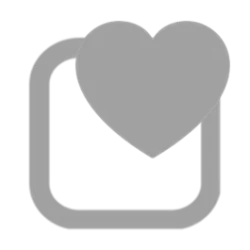But of an odd one here. The security icon in the task bar vanishes when Windows loads after a cold boot or restart. It flashes for a second and then just disappears. I can restart the service by using Revo and once it's started it stays on the task bar until i reboot. I know it's a long shot but anyone have any ideas .
My Computers
System One System Two
-
- OS
- Win 11 64x Pro 24H2
- Computer type
- PC/Desktop
- Manufacturer/Model
- User Built
- CPU
- Intel Ultra 9 285K
- Motherboard
- Asrock Z890 Taichi
- Memory
- Kingston Fury 2X16 7200 MT/s
- Graphics Card(s)
- MSI RTX 4070 Super OC 12 GB
- Sound Card
- Headphone DAC
- Monitor(s) Displays
- Eizo 32" FlexScan 4K / LG 43" 4K
- Screen Resolution
- 3840x2160 /3840x 2160
- Hard Drives
- 1x 990 Pro1TB Nvme 2x 990 Pro 2TB
- PSU
- Super Flower 850 Watt Ledex III Gold ATX 3.1
- Case
- Corsair 5000T Air Flow
- Cooling
- Arctic Freezer 3 360 Pro
- Keyboard
- Cherry G80-3000N
- Mouse
- Corsair
- Internet Speed
- 500Mbps
- Browser
- Firefox x64
- Antivirus
- Defender
- Other Info
- Backup software MR ver 10
-
- Operating System
- Win 11 Pro 24H2
- Computer type
- PC/Desktop
- Manufacturer/Model
- User Built
- CPU
- Ultra i7 265KF
- Motherboard
- Asus Strix Z890-F
- Memory
- GSkill 2x16 6400MT/s OC to 7200
- Graphics card(s)
- MSI 3070 Ti OC
- Sound Card
- Onboard
- Monitor(s) Displays
- KVM switch to Eizo 32
- Screen Resolution
- 3840x2160
- Hard Drives
- Samsung 970 Evo Plus 1TB x3
- PSU
- EVGA 750 Watt P5
- Case
- Corsair 500d
- Cooling
- Noctua D15 Cromax