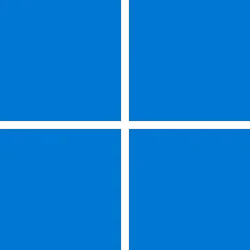I would like to ask a question.I read about all the advantages and disadvantages of using 11.I realize that there are a lot of folks that use computers for work.Techs. and such and also the younger generation,for fun,pleasure or whatever.Has MS ever thought about seniors.I am 74 and finally got comfortable with 10.Took awhile because I don't think we use it for anything but fun or pleasure.I dualboot 10 and 11 to try it out.I have spent a lot of time trying to figure it out.Everything I want to do I have to google to find out where everything is.At my age it's just another friggin' learning curve which I don't care to do.I don't know about other seniors but I just don't care to do this anymore.My only fear is they will trick people into changing to 11.Usually MS says one thing and does another.Thanks for listening,Tony.
I know what you mean. Some users are just users and it can be an unnecessarily complicated change. I tried to get my old Dad to get used to Windows 10 when 7 stopped being supported, but he didn’t like that much change. He also needed a bigger screen so bought an iMac instead - which just caused him even greater headaches - he never did get the hang of Mac OS (and neither have I! Windows is more intuitive).
There is no rush to upgrade to Windows 11 as others have said. However, if anything, the start menu is simpler to use and in my view, a bit dumbed down. But the right click menu could cause frustration. And eyesight issues (tiny faint icons). There is a way of making that as it was in Windows 10 but again most users don’t want to be tweaking things.
I wouldn’t worry about it for the next couple of years. And by then Windows 11 will probably be changed again and feedback listened to. Whatever you do, don’t switch to Mac OS as an “easier” option!
As and when Windows 10 is no longerr we’re supported it might be worth paying an IT person to set everything up so it’s an easy transition (ie set up the right click tweak).
If you’re worried about 11 automatically upgrading you can stop that. And if your machine isn’t an 8th generation processor it won’t happen anyway.
Right click on the start button, select device Manager and scroll down to processor. It’ll tell you the processor model. Google your processor and see which generation it is.
My Dad was in his 80s by the way - I count “senior “ as over 75!
And yes it would be nice if Microsoft considered seniors. And had two OS’s on the go - Windows 7 and the latest one too. Their loss - seniors tend to find iPads easier to use. (Not the same as Mac OS). Although even those have had some confusing changes with updates - tiny icons instead of words etc.