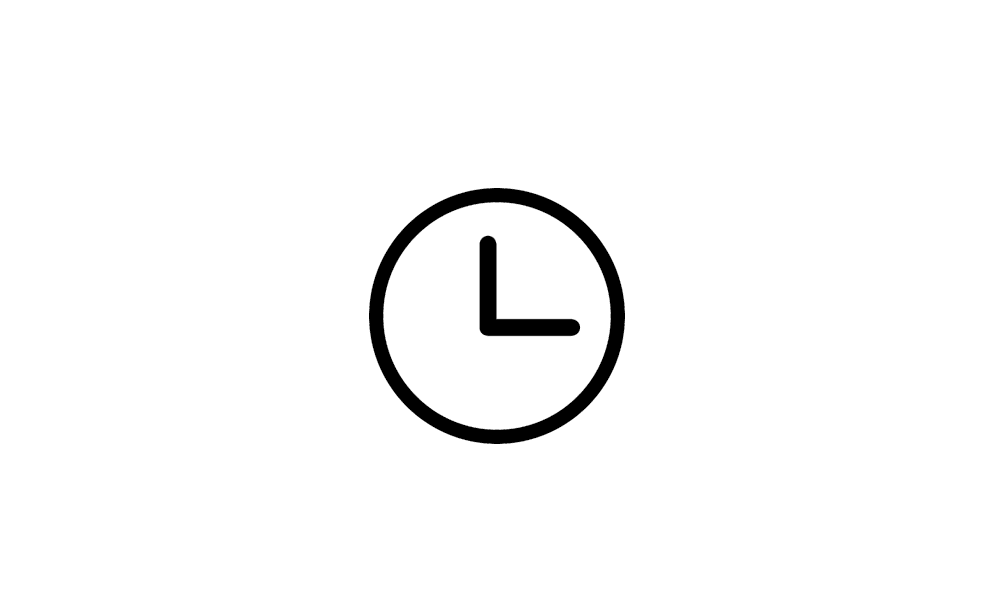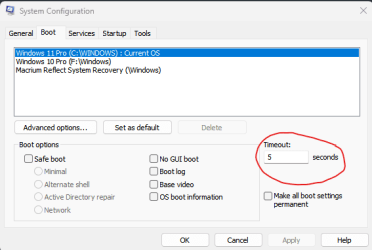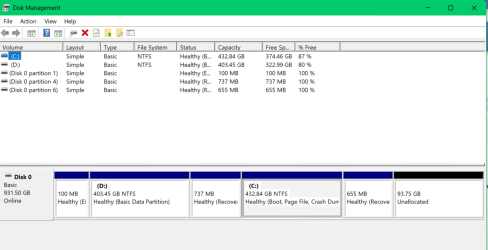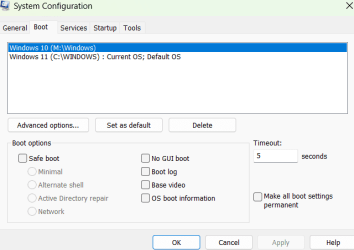bjhannaway
New member
- Local time
- 8:17 PM
- Posts
- 21
- OS
- Windows 11
I have got W11 on my C drive and W10 on my D drive. When I start my computer either of two things happens: (1) I receive a screen with two large icons giving me the opportunity to choose either W11 or W10.(which, of course, I prefer) or (2) the computer may open in one OS or the other (this is frustrating). Is there a way to set up my computer so that I get the screen in (1) above each time. Many thanks, Brian
My Computer
System One
-
- OS
- Windows 11
- Computer type
- Laptop
- Manufacturer/Model
- Acer Swift SF114-34
- Memory
- 8Gb
- Internet Speed
- via Fibreoptics
- Browser
- MS Edge