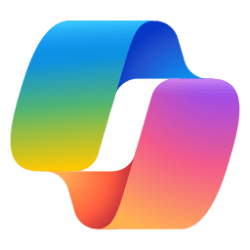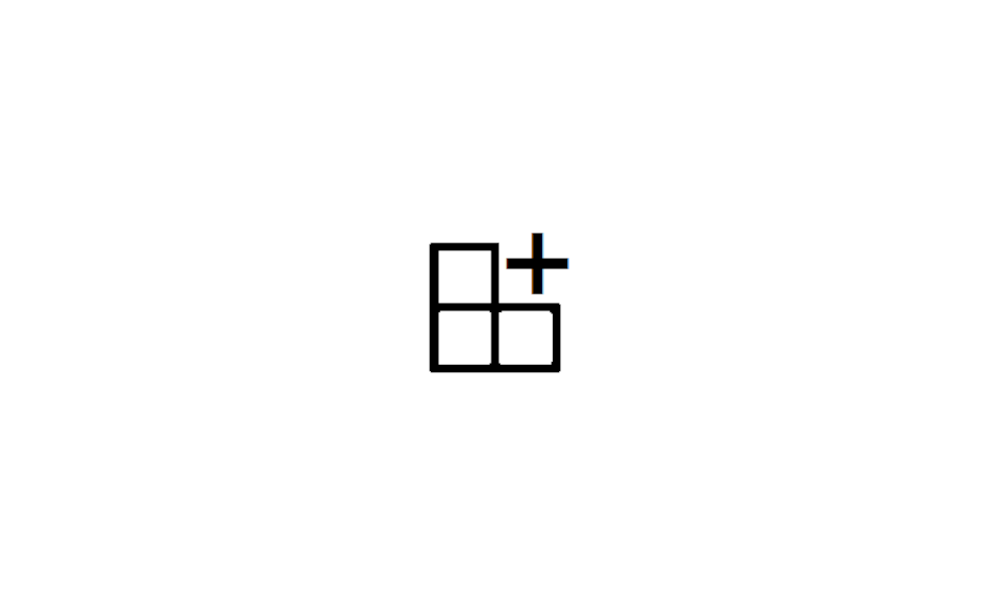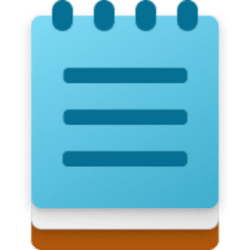This tutorial will show you how how to choose which plugins connect to Microsoft Copilot data for your Microsoft account in Windows 11.
A preview of Copilot in Windows will start rolling out with the next wave of continuous innovation in Windows 11 version 22H2 KB5030310 Build 22621.2361 on September 26, 2023. Copilot in Windows adds AI to your Windows 11 experience to help you find answers, complete tasks, and be more productive. With Copilot, people can quickly make sense of long articles on the web, craft and polish content, or create stunning images--all directly within the Windows 11 experience.
Windows Copilot will use the same Microsoft account (MSA) or Microsoft Entra ID (Azure Active Directory) account used to sign-in to Windows.
Windows Copilot will appear as a side bar docked to the right where it won’t overlap with your desktop content and will run unobstructed alongside your open app windows, allowing you to interact with Windows Copilot anytime you need.
Plugins are now available in Copilot for some. You can turn on plugins to help you find restaurant reservations, flights, and more from your favorite brands.
Starting with Windows 11 build 26058 (Canary), you can now choose which plugins connect to Microsoft Copilot data.
Here's How:
1 Open Copilot (Win+C).
2 Click/tap on the More options (3 dots) button, and click/tap on Plugin permissions. (see screenshot below)
3 Click/tap on a plugin (ex: "PADWindowsCopilotPlugin") you want to change permissions for to expand it open. (see screenshot below)
4 Select (dot) Always connect or Ask every time (default) for what you want for this specific plugin.
5 You can now click/tap on the Back arrow button at the top left corner to go back to Copilot.
That's it,
Shawn Brink
Attachments
Last edited: