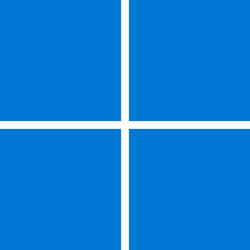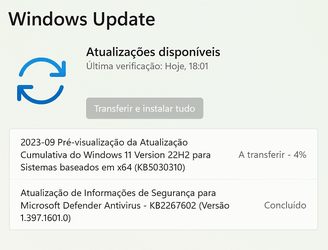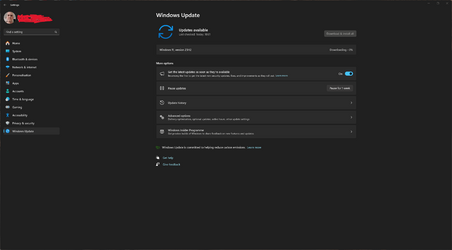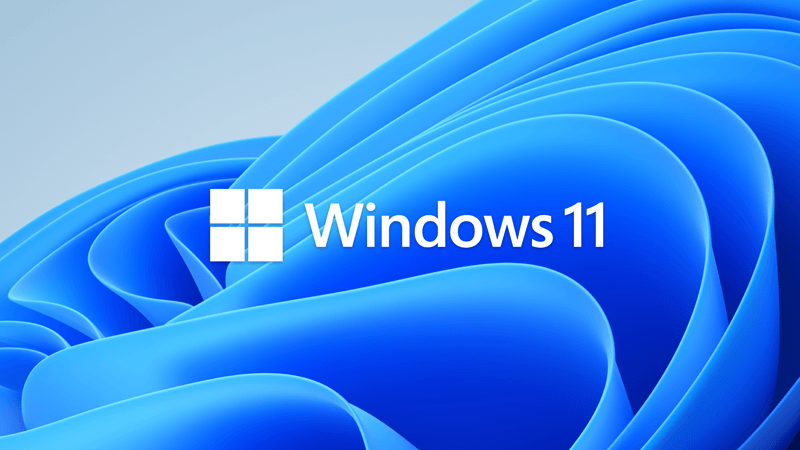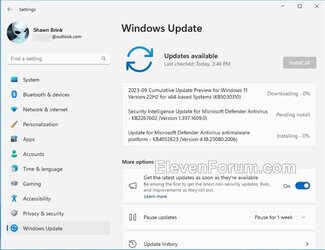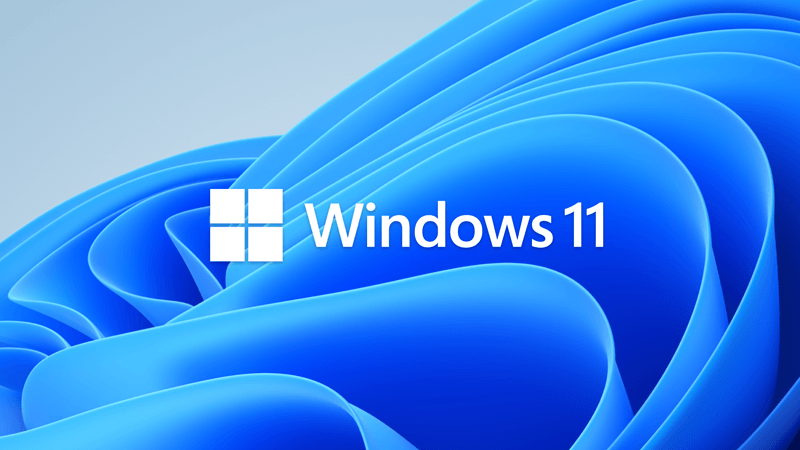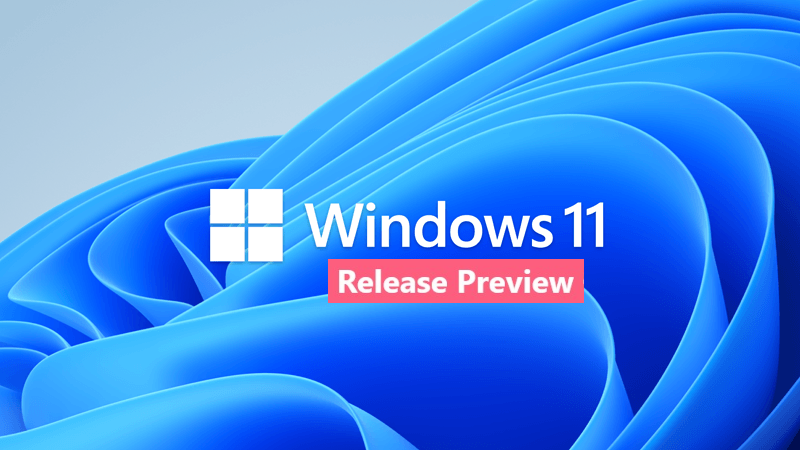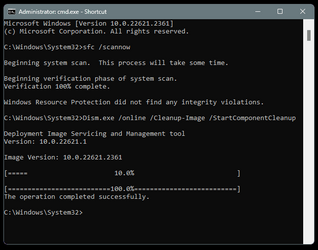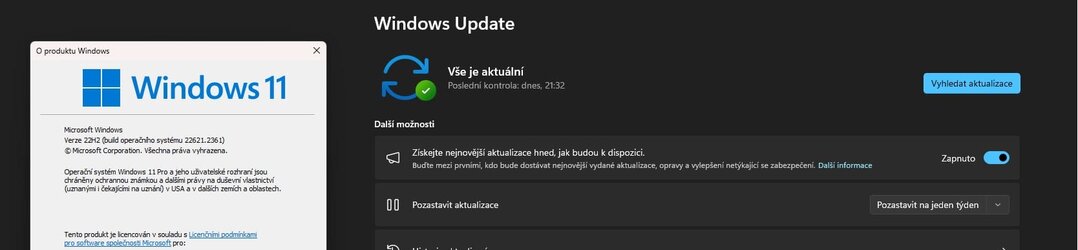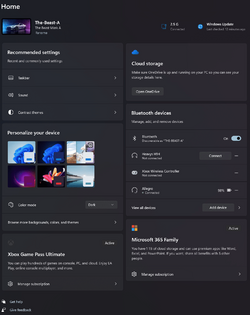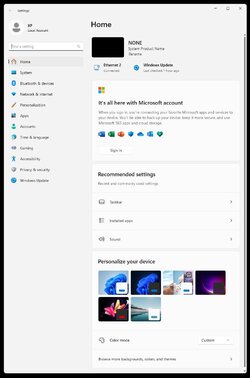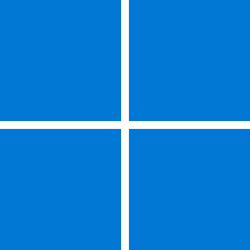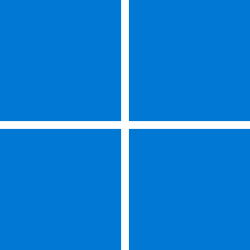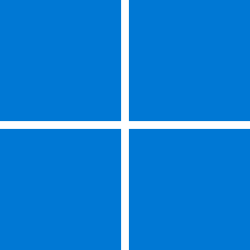UPDATE 10/10:
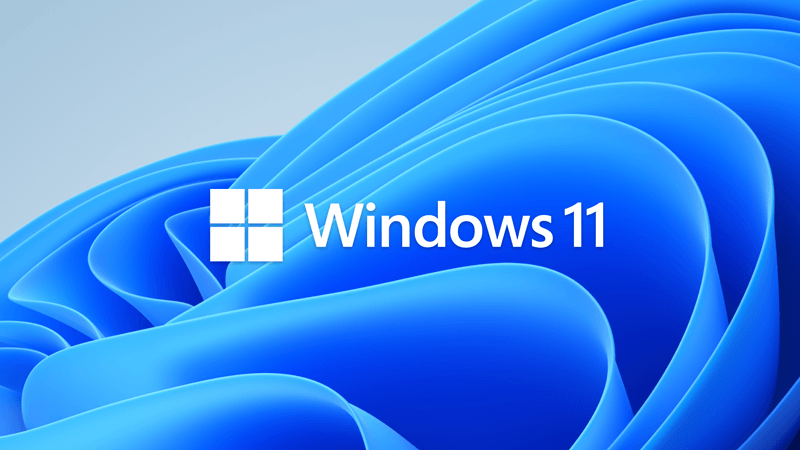
 www.elevenforum.com
www.elevenforum.com
For information about Windows update terminology, see the article about the types of Windows updates and the monthly quality update types. For an overview of Windows 11, version 22H2, see its update history page.
Note Follow @WindowsUpdate to find out when new content is published to the Windows release health dashboard.
Tip: There are more new features available in the configuration update. To learn how to get them, see the September Windows configuration update.
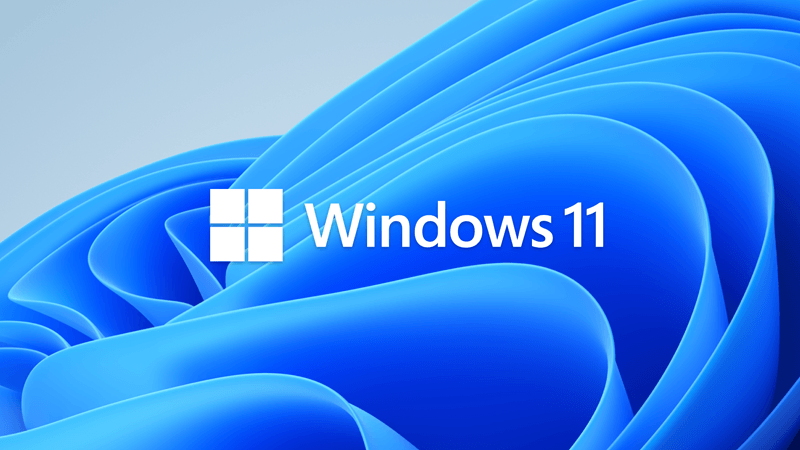
 www.elevenforum.com
www.elevenforum.com
Microsoft combines the latest servicing stack update (SSU) for your operating system with the latest cumulative update (LCU). For general information about SSUs, see Servicing stack updates and Servicing Stack Updates (SSU): Frequently Asked Questions.
Install this update
If you want to remove the LCU
To remove the LCU after installing the combined SSU and LCU package, use the DISM/Remove-Package command line option with the LCU package name as the argument. You can find the package name by using this command: DISM /online /get-packages.
Running Windows Update Standalone Installer (wusa.exe) with the /uninstall switch on the combined package will not work because the combined package contains the SSU. You cannot remove the SSU from the system after installation.
File information
For a list of the files that are provided in this update, download the file information for cumulative update 5030310.
For a list of the files that are provided in the servicing stack update, download the file information for the SSU - version 22621.2351.
 support.microsoft.com
support.microsoft.com
Check Windows Updates
Direct download links for KB5030310 MSU file from Microsoft Update Catalog:
Download KB5030310 MSU for Windows 11 v22H2 64-bit (x64) - 601.2 MB
Download KB5030310 MSU for Windows 11 v22H2 ARM64 - 715.9 MB
UUP Dump:
64-bit ISO download:

ARM64 ISO download:


 www.elevenforum.com
www.elevenforum.com
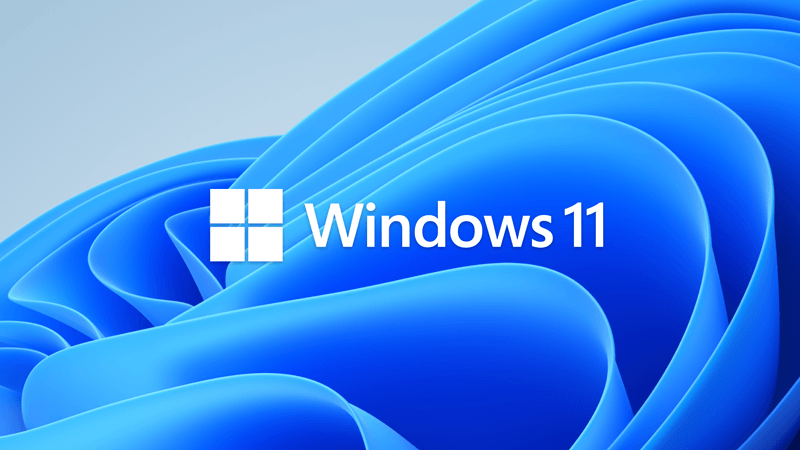
KB5031354 Windows 11 Cumulative Update Build 22621.2428 (22H2)
UPDATE 10/26: https://www.elevenforum.com/t/kb5031455-windows-11-cumulative-update-preview-build-22621-2506-22h2.19222/ Microsoft Support: October 10, 2023 - KB5031354 (OS Build 22621.2428) For information about Windows update terminology, see the article about the types of Windows updates and...
 www.elevenforum.com
www.elevenforum.com
Microsoft Support:
September 26, 2023 - KB5030310 (OS Build 22621.2361) Preview
For information about Windows update terminology, see the article about the types of Windows updates and the monthly quality update types. For an overview of Windows 11, version 22H2, see its update history page.
Note Follow @WindowsUpdate to find out when new content is published to the Windows release health dashboard.
Tip: There are more new features available in the configuration update. To learn how to get them, see the September Windows configuration update.
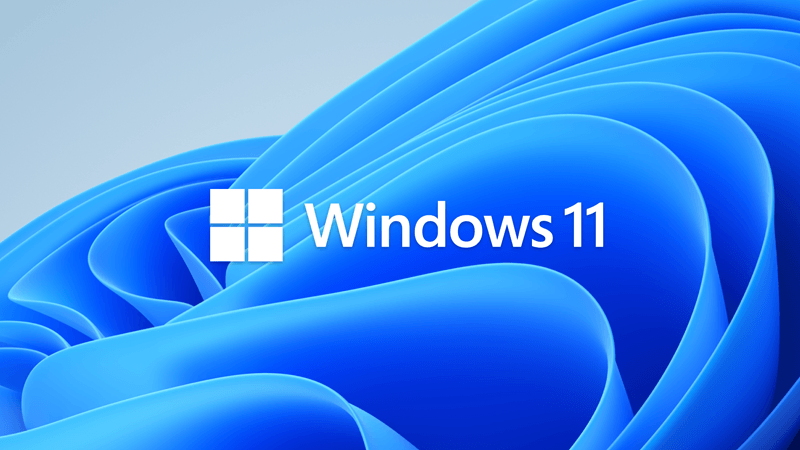
KB5030509 Windows 11 (22H2) configuration update - September 26, 2023
Microsoft Support: For information, see Get Windows updates as soon as they're available for your device and Delivering continuous innovation in Windows 11. Note Follow @WindowsUpdate to find out when new content is published to the Windows release health dashboard. Highlights Tip: The content...
 www.elevenforum.com
www.elevenforum.com
Highlights
- New! This update introduces websites to the Recommended section of the Start menu. These websites will be personalized for you and come from your browsing history. This gives you quick access to the websites that are important to you. You can remove any website URL from the Recommended section using the shortcut menu. To turn off the feature, go to Settings > Personalization > Start. You can adjust settings for all recommended content on the Start menu on this Settings page. Commercial customers can manage this feature using a policy.
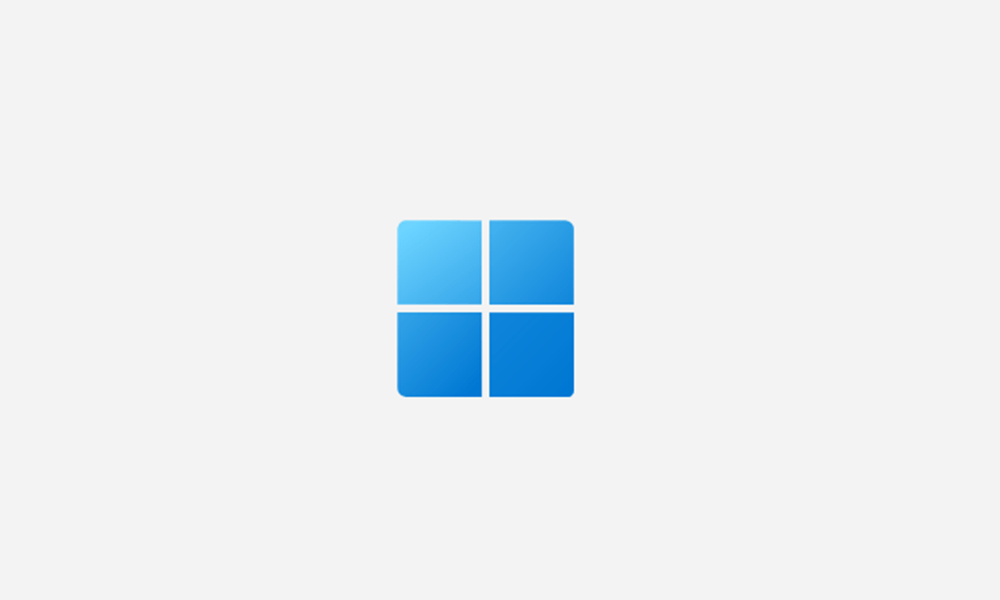
Add or Remove Recommended Websites on Start Menu in Windows 11 Tutorial
This tutorial will show you how to add or remove recommended websites on the Start menu for your account, specific users, or all users in Windows 11. The Start menu is comprised of three sections: Pinned, All apps, and Recommended. Starting with Windows 11 build 23451 (Dev), Microsoft is... www.elevenforum.com
www.elevenforum.com
- This update addresses an issue that affects Microsoft Excel. It stops responding when you try to share a file as a PDF in Outlook.
- This update addresses an issue that affects the Korean touch keyboard. It completes the first character in the search box on the taskbar. This is not expected.
- This update addresses an issue that affects the search box tooltip. It does not appear in the correct position.
- This update addresses an issue that affects the search button. It disappears when you interact with the search flyout box.
- This update addresses an issue that affects sleep mode. After you resume from sleep, a blank window appears that has the title "Windows Input Experience.”
- This update addresses an issue that affects iCloud Calendar and Contacts. Outlooks fails to properly sync them when you use the iCloud for Windows app. To resume syncing, follow the steps in this Apple Support article.
Improvements
This non-security update includes quality improvements. When you install this KB:- New! This update completes the work to comply with the GB18030-2022 requirements. It removes and remaps characters for Microsoft Wubi input and Microsoft Pinyin U-mode input. You can no longer enter character codepoints that are not supported. All the required codepoints are up to date.
- This update supports daylight saving time (DST) changes in Greenland.
- This update changes the spelling of Ukraine's capital from Kiev to Kyiv.
- This update addresses an issue that affects account lockout event 4625. The format of the event is wrong in the ForwardedEvents log. This occurs when an account name is in the user principal name (UPN) format.
- This update affects the Key Distribution Center (KDC) and user security identifiers (SID). KDC now reads the user SID from the Subject Alternative Name (SAN) of a certificate. Because of this, mobile device management (MDM) providers can use offline templates to fill in the user SID. To learn more, see KB5014754.
- This update addresses an issue that is related to changes in the forwarding of events.
- This update addresses an issue that affects events that have a TAB character. The events do not render, or you cannot forward them.
- This update addresses an issue that affects XPath queries on FileHash and other binary fields. It stops them from matching values in event records.
- This update addresses an issue that affects an Application Virtualization (App-V) environment. Copy operations within it stop working. This occurs after you install the April 2023 update.
- This update addresses an issue that affects Microsoft Print to PDF. It uses the metadata for the name you sign in with as the author of a printed PDF. It should use the display name instead.
- This update addresses an issue that affects some USB printers. Microsoft Defender stops them from printing.
- This update addresses an issue that affects Windows Defender Application Control (WDAC). AppID Tagging policies might greatly increase how long it takes your device to start up.
- This update addresses an issue that affects IMEPad. It stops working. This occurs when you enter end-user-defined characters (EUDC).
- This update addresses an issue that affects Remote Apps. The display of some elements is not aligned correctly.
- This update addresses an issue that affects the Microsoft Distributed Transaction Coordinator (DTC). It has a handle leak. Because of this, the system runs out of memory.
- This update addresses an issue that might make Windows stop responding. This might occur if you use Microsoft OneDrive files that are compressed by NTFS.
- This update addresses an issue that might cause a user-mode memory leak. It might occur when you call CopyFile() or MoveFile().
- This update addresses an issue that affects application compatibility. It is related to Microsoft Defender for Endpoint.
- This update addresses an issue that affects external binding. It fails. This occurs after you install Windows updates dated May 2023 or later. Because of this, there are issues that affect LDAP queries and authentication.
Windows 11 servicing stack update - 22621.2351
This update makes quality improvements to the servicing stack, which is the component that installs Windows updates. Servicing stack updates (SSU) ensure that you have a robust and reliable servicing stack so that your devices can receive and install Microsoft updates.Known issues in this update
| Applies to | Symptom | Workaround |
|---|---|---|
| IT admins | Using the FixedDrivesEncryptionType or SystemDrivesEncryptionType policy settings in the BitLocker configuration service provider (CSP) node in mobile device management (MDM) apps might incorrectly show a 65000 error in the "Require Device Encryption" setting for some devices in your environment. Affected environments are those with the “Enforce drive encryption type on operating system drives” or "Enforce drive encryption on fixed drives" policies set to enabled and selecting either "full encryption" or "used space only". Microsoft Intune is affected by this issue but third-party MDMs might also pe affected. Important This issue is a reporting issue only and does not affect drive encryption or the reporting of other issues on the device, including other BitLocker issues. | To mitigate this issue in Microsoft Intune, you can set the “Enforce drive encryption type on operating system drives” or "Enforce drive encryption on fixed drives" policies to not configured. We are working on a resolution and will provide an update in an upcoming release. |
| All users | Windows devices using more than one (1) monitor might experience issues with desktop icons moving unexpectedly between monitors or other icon alignment issues when attempting to use Copilot in Windows (in preview). | To prevent users from encountering this issue, Copilot in Windows (in preview) might not be available on devices that have been used or are currently being used in a multimonitor configuration. We are working on a resolution and will provide an update in an upcoming release. |
| All users | Third-party wallpaper apps might not work as expected when Copilot in Windows (in preview) is opened. You might see the default wallpaper or the wallpaper set in Windows instead of your custom wallpaper set in the third-party wallpaper app. | This issue is addressed in KB5031455. To prevent users from encountering this issue, Copilot in Windows (in preview) was previously unavailable on devices that have a third-party wallpaper app installed. |
How to get this update
Before installing this updateMicrosoft combines the latest servicing stack update (SSU) for your operating system with the latest cumulative update (LCU). For general information about SSUs, see Servicing stack updates and Servicing Stack Updates (SSU): Frequently Asked Questions.
Install this update
| Release Channel | Available | Next Step |
|---|---|---|
| Windows Update or Microsoft Update | Yes | Go to Settings > Update & Security > Windows Update. In the Optional updates available area, you’ll find the link to download and install the update. |
| Windows Update for Business | No | None. These changes will be included in the next security update to this channel. |
| Microsoft Update Catalog | Yes | To get the standalone package for this update, go to the Microsoft Update Catalog website. |
| Windows Server Update Services (WSUS) | No | You can import this update into WSUS manually. See the Microsoft Update Catalog for instructions. |
If you want to remove the LCU
To remove the LCU after installing the combined SSU and LCU package, use the DISM/Remove-Package command line option with the LCU package name as the argument. You can find the package name by using this command: DISM /online /get-packages.
Running Windows Update Standalone Installer (wusa.exe) with the /uninstall switch on the combined package will not work because the combined package contains the SSU. You cannot remove the SSU from the system after installation.
File information
For a list of the files that are provided in this update, download the file information for cumulative update 5030310.
For a list of the files that are provided in the servicing stack update, download the file information for the SSU - version 22621.2351.
Source:
September 26, 2023—KB5030310 (OS Build 22621.2361) Preview - Microsoft Support
Check Windows Updates
Direct download links for KB5030310 MSU file from Microsoft Update Catalog:
Download KB5030310 MSU for Windows 11 v22H2 64-bit (x64) - 601.2 MB
Download KB5030310 MSU for Windows 11 v22H2 ARM64 - 715.9 MB
UUP Dump:
64-bit ISO download:

Select language for Windows 11, version 23H2 (22631.2361) amd64
Select language for Windows 11, version 23H2 (22631.2361) amd64 on UUP dump. UUP dump lets you download Unified Update Platform files, like Windows Insider updates, directly from Windows Update.
www.uup.ee
ARM64 ISO download:

Select language for Windows 11, version 23H2 (22631.2361) arm64
Select language for Windows 11, version 23H2 (22631.2361) arm64 on UUP dump. UUP dump lets you download Unified Update Platform files, like Windows Insider updates, directly from Windows Update.
www.uup.ee

UUP Dump - Download Windows Insider ISO Tutorial
UUP Dump is the most practical and easy way to get ISO images of any Insider Windows 10 or Windows 11 version, as soon as Microsoft has released a new build. UUP Dump creates a download configuration file according to your choices, downloads necessary files directly from Microsoft servers, and...
 www.elevenforum.com
www.elevenforum.com
Attachments
Last edited: