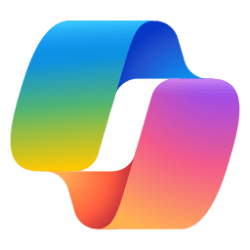This tutorial will show you how to turn on or off plugins for Bing Chat conversations in Copilot for your account in Windows 11.
A preview of Copilot in Windows will start rolling out with the next wave of continuous innovation in Windows 11 version 22H2 KB5030310 Build 22621.2361 on September 26, 2023. Copilot in Windows adds AI to your Windows 11 experience to help you find answers, complete tasks, and be more productive. With Copilot, people can quickly make sense of long articles on the web, craft and polish content, or create stunning images--all directly within the Windows 11 experience.
Windows Copilot will use the same Microsoft account (MSA) or Microsoft Entra ID (Azure Active Directory) account used to sign-in to Windows.
Windows Copilot will appear as a side bar docked to the right where it won’t overlap with your desktop content and will run unobstructed alongside your open app windows, allowing you to interact with Windows Copilot anytime you need.
Plugins are now available in Copilot for some. You can turn on plugins to help you find restaurant reservations, flights, and more from your favorite brands.
You can turn on up to 3 plugins for a conversation.
References:

Empowering every developer with plugins for Copilot for Microsoft 365 | Microsoft 365 Blog
Learn about the extensibility for Copilot for Microsoft 365 with plugins that will empower developers to integrate their apps and services into Copilot.

Create copilot plugins - overview (preview) - Microsoft Copilot Studio
Use Microsoft Copilot Studio to create plugins that can be called directly from within chats with Microsoft Copilot.
learn.microsoft.com
Here's How:
1 Open Copilot (Win+C).
2 To change plugins after you have started a conversation, you will need to click/tap on New topic first. (see screenshot below)
3 Click/tap on the Plugins button at the top right in Copilot. (see screenshot below)
Plugins is still rolling out in Copilot, so you may not have this feature available yet.
4 Choose up to 3 available plugins you want to turn on for a conversation. (see screenshots below)
Turning off Search will disable all plugins.
Conversation data will be shared with the plugins you choose to turn on.
You can click/tap on the Terms of use and Privacy policy links for each plugin for details on what will be shared.
5 Click/tap on the Back button to go back and start a conversation. (see screenshot below)
That's it,
Shawn Brink
Related Tutorials
- Choose which Plugins Connect to Copilot Data in Windows 11
- Enable or Disable Windows Copilot in Windows 11 and Windows 10
- Add or Remove Copilot Button on Taskbar in Windows 11
- Open Copilot in Windows 11 and Windows 10
- Enable or Disable Open Copilot at Startup in Windows 11
- Create Copilot Desktop Shortcut in Windows 11 and Windows 10
- Enable or Disable Let Copilot use Content from Microsoft Edge in Windows 11 and Windows 10
- Pin or Unpin Copilot Side Pane on Desktop in Windows 11
- Refresh Copilot in Windows 11 and Windows 10
- View, Edit, and Delete Bing Chat History in Copilot in Windows 11 and Windows 10
- Resize Copilot Side Pane on Desktop in Windows 11
- Change Conversation Style for Copilot in Windows 11 and Windows 10
Attachments
Last edited: