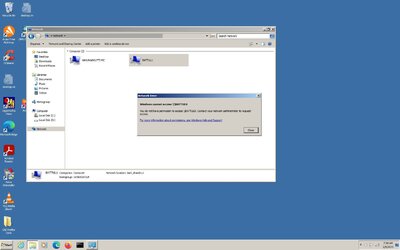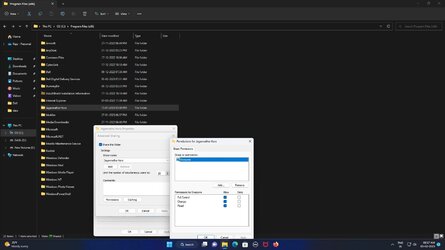jraju
Active member
- Local time
- 1:41 PM
- Posts
- 180
- OS
- windows 11pro version 23H2
Hi, I have one pc having old windows 7 and the other one windows 11.
I enabled sharing of some folders from the windows 11 to windows 7, by changing the user to everyone.
I opened the windows 7, (the older version pc was on off position then) I went to the network and enabled network discovery. I could see the name of the windows 11 pc, but clicking I get error. Cannot access the files or folders with permission error, you do not have required permission to access.
I am having the admin ac in both the pcs.
Should I have powered on the windows 7 when I enabled the share option?
Or should I access the windows 7 files from only windows 11?
It was an application specific data file, of which application i have in both the systems. But which could be accessed only in the application window.
So, When I tried to share the name of the application folder in program x 86 folder , there was no error shown.
But when I try to open the same folder in windows 7 to access the files inside the application , i get cannot access error.
When i try to create the error, I do not find the windows 11 in my windows 7, as it would be in off position.
Should both the pc's be on to access the folders in between
please give me the solution
I enabled sharing of some folders from the windows 11 to windows 7, by changing the user to everyone.
I opened the windows 7, (the older version pc was on off position then) I went to the network and enabled network discovery. I could see the name of the windows 11 pc, but clicking I get error. Cannot access the files or folders with permission error, you do not have required permission to access.
I am having the admin ac in both the pcs.
Should I have powered on the windows 7 when I enabled the share option?
Or should I access the windows 7 files from only windows 11?
It was an application specific data file, of which application i have in both the systems. But which could be accessed only in the application window.
So, When I tried to share the name of the application folder in program x 86 folder , there was no error shown.
But when I try to open the same folder in windows 7 to access the files inside the application , i get cannot access error.
When i try to create the error, I do not find the windows 11 in my windows 7, as it would be in off position.
Should both the pc's be on to access the folders in between
please give me the solution
My Computer
System One
-
- OS
- windows 11pro version 23H2
- Computer type
- PC/Desktop
- Manufacturer/Model
- Dell Inspiron 3910
- CPU
- i5 processor
- Memory
- 8 gb