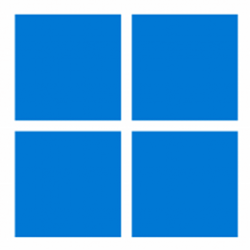So i just bought a new laptop and now i can upgrade to windows 11 but should i upgrade or stay with windows 10 for now? Hows the performance with windows 11? I have an acer laptop
My Computer
System One
-
- OS
- Windows 11 Home
- Computer type
- Laptop
- Manufacturer/Model
- Dell