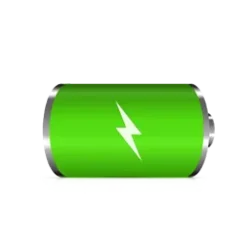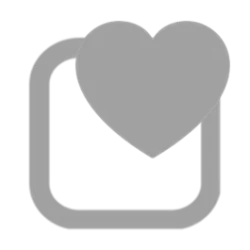This tutorial will show you how to show drive letters before or after drive labels (name) in File Explorer for your account in Windows 10 and Windows 11.
A drive letter is a single alphabetic character A through Z that has been assigned by Windows to a physical drive or drive partition connected to the computer to reference the drive by.
EXAMPLE: Show drive letters before or after name in File Explorer > This PC
Here's How:
1 Do step 2 (before) or step 3 (after) below for what you would like to do.
2 Show Drive Letters Before Name in File Explorer
A) Click/tap on the Download button below to download the file below, and go to step 4 below.
Show_drive_letters_before_name_for_current_user.reg
Download
(Contents of REG file for reference)
Code:
Windows Registry Editor Version 5.00
[HKEY_CURRENT_USER\Software\Microsoft\Windows\CurrentVersion\Explorer]
"ShowDriveLettersFirst"=dword:000000043 Show Drive Letters After Name in File Explorer
This is the default setting.
A) Click/tap on the Download button below to download the file below, and go to step 4 below.
Show_drive_letters_after_name_for_current_user.reg
Download
(Contents of REG file for reference)
Code:
Windows Registry Editor Version 5.00
[HKEY_CURRENT_USER\Software\Microsoft\Windows\CurrentVersion\Explorer]
"ShowDriveLettersFirst"=dword:000000004 Save the .reg file to your desktop.
5 Double click/tap on the downloaded .reg file to merge it.
6 When prompted, click/tap on Run, Yes (UAC), Yes, and OK to approve the merge.
7 Either restart the explorer process, sign out and sign in, or restart the computer to apply.
8 You can now delete the downloaded .reg file if you like.
That's it,
Shawn Brink
Attachments
Last edited: