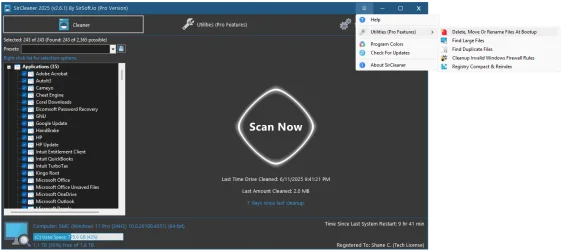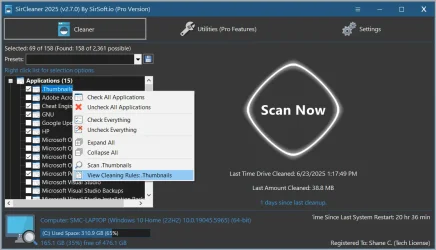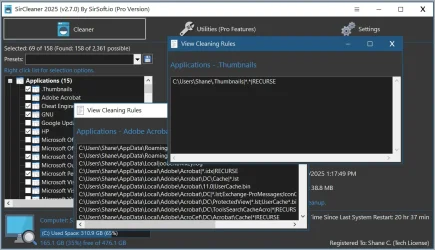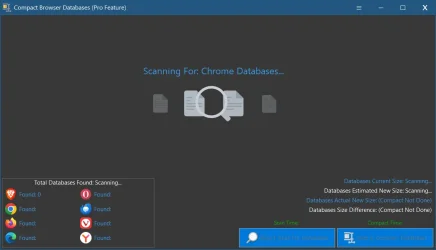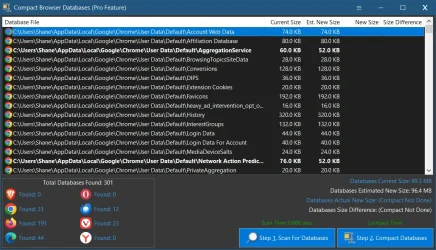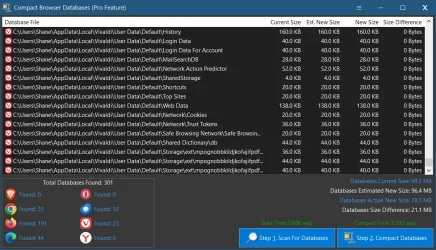@SirShane ,
I have a question for you: Lacking a
Help file that is going to tell me
what SirCleaner (SC) will target as junk files, I have
not checked everything, as can be seen in the attached screenshot.
System Ninja (SN) is still finding junk files after I run
SirCleaner, with my current saved (SC) cleaning "preset," if I run it second after SN.
That said, if I run SN first, then after that SN cleaning, run SC it finds junk files that SN did not.
It is
not a fair comparison because I have left much more unchecked in
SirCleaner because I am
uncertain of what SC will remove.
SirCleaner gives the user such granular control of what to check or leave unchecked . . .
With my former junk cleaner program (SN), the options are limited, the scanning, in particular, is MUCH slower, and cleaning is a bit slower than SC.
For SN, I have all of their dozen or so options selected for cleaning, except for "Recent Files" and certain cookies that I wish to keep as exceptions, that I also have configured in
SirCleaner (SC).
For instance, SC lists "Utilities", "Multimedia", and "Windows", among other categories. I have not checked all of those items, because I don't know what
SirCleaner will remove . . . ?
I wanted to attach a copy of my "
Routine Cleaning"
SirCleaner preset, but the Forum won't allow it. If you contact me, I can send it to you via email.
The lack of a Help file is a serious issue for me.
Finally, I have noted from other Forums that I visit that some are worried that
SirCleaner is just another "
snake oil" registry cleaner, but I see no options to clean my registry,
not that I want to, but the
SirCleaner website should make that clear: it does
not clean registries. That has been discussed in this topic, but I think it should be prominent on the SC website.
There is no rush to reply, but I suspect other users who might have tried SC
might have the same questions.
Have a great day.
Regards,
Phil