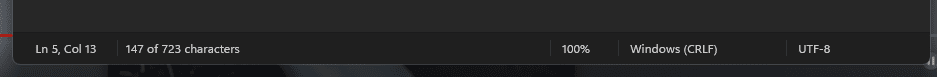Valhalla05
Member
- Local time
- 12:46 AM
- Posts
- 3
- OS
- Windows 11
Greetings. As someone who uses the MS notepad app quite frequently, this has been irritating me for quite awhile now. When using the out of the box version of Win11 this never seemed to be an issue, but I believe something changed when MS rolled out the updated version of notepad some time ago. The Status Bar no longer has enough room to display all information from the Line and Column section in the lower left corner. Does anyone know of a registry hack or some other fix that I might use to expand the width of this area?
- Windows Build/Version
- 23H2 22631.3737
Attachments
My Computer
System One
-
- OS
- Windows 11
- Computer type
- PC/Desktop
- Manufacturer/Model
- Custom
- CPU
- AMD
- Motherboard
- MSI
- Memory
- Corsair
- Graphics Card(s)
- AMD
- Sound Card
- Integrated
- Monitor(s) Displays
- NEC
- Screen Resolution
- 1080p
- Hard Drives
- Crucial SSD & various HDDs
- PSU
- Thermaltake