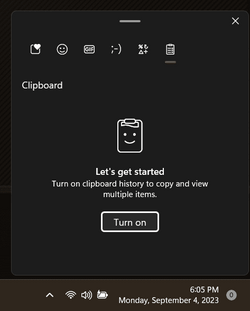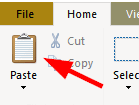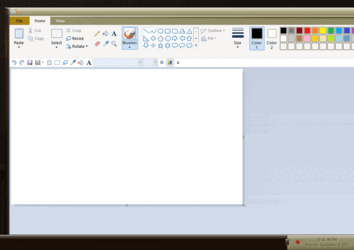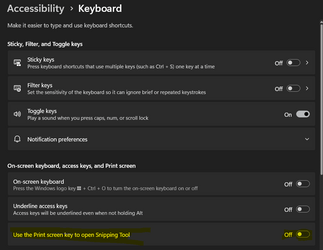- Local time
- 5:01 AM
- Posts
- 14,769
- OS
- Windows 11
Beats me..., I've never been able to fully grasp the File Explorer structure, it does seem convoluted and senseless at times!But why does MS have 4 different ways to open the Documents?
I guess that's why I use an alternative shell for Explorer.
My Computers
System One System Two
-
- OS
- Windows 11
- Computer type
- PC/Desktop
- Manufacturer/Model
- ASUS ROG Strix
-
- Operating System
- Windows 11
- Computer type
- Laptop
- Manufacturer/Model
- ASUS VivoBook