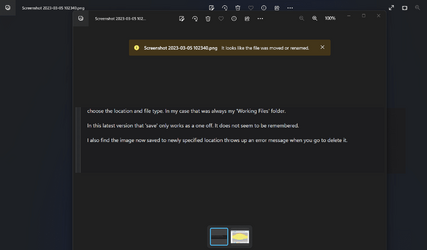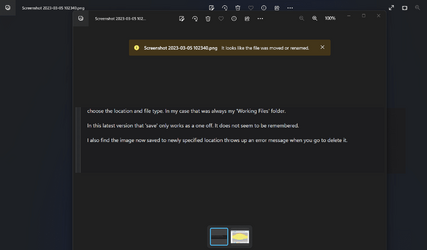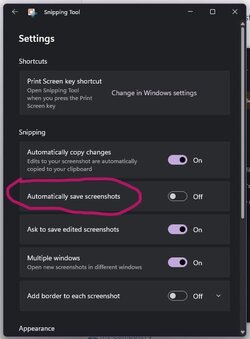A bit more on this as I have used it a little more since the update. I'll expand on what I've found and the question really is whether you think this an improvement or not over the original.
My set up has a folder located in Documents that I call 'Working Files' and is just a convenient placeholder folder for stuff I'm working on. Previously with the Snipping Tool it would remember the location the last image was saved to and it also remembered the last file type used (JPG, PNG etc).
The latest update appears to have removed all those characteristics.
If I take a snip I now get told the snip has been copied and saved to the clipboard. I think thr previous versions did that. The image is now saved automatically at this point in 'Pictures' in a folder automatically created called 'Screenshots'. That's fine up this point.
If you click the snip it will open and allow you to do basic editing (just as in previous versions) and then you can select save and a window opens allowing you to choose the location and file type. In my case that was always my 'Working Files' folder.
In this latest version that 'save' only works as a one off. It does not seem to be remembered. Lets say I do save the image to 'Working Files'. It saves under the same default name as the one auto saved in 'Screen shots'.
The image now saved to newly specified location throws up an error message when you go to delete it. It was never moved or renamed, it was simply saved elsewhere and Windows saves it with the identical file name as the one in 'Screenshots'.
Even if I delete the one in Screenshots first I still see the warning meassage.