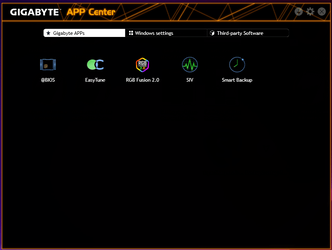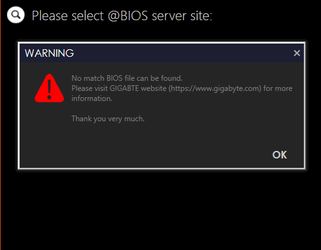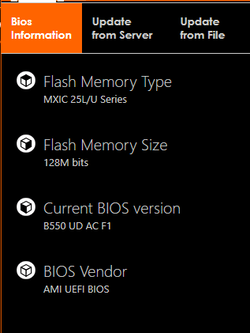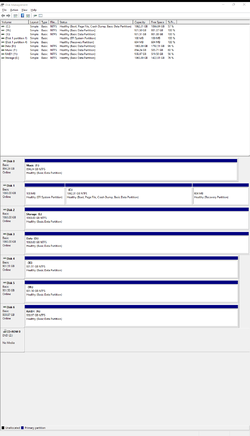My Computer
System One
-
- OS
- Windows 11
- Computer type
- PC/Desktop
- Manufacturer/Model
- CyberPower PC
- CPU
- RYZEN 7 5700G 3.8GHz
- Motherboard
- GIGABYTE B550 UD AC
- Memory
- ADATA 8GB DDR4-3200 XPG Z1 4
- Graphics Card(s)
- GIGABYTE GEFORCE RTX 3060 GAMING OC 12GB GDDR6 REV 2.1
- Sound Card
- HIGH DEFINITION ON-BOARD 7.1 AUDIO
- Monitor(s) Displays
- M1-Samsung Smart TV, M2- ViewSonic
- Screen Resolution
- M1-1920X1080 - M2-1920X1080
- Hard Drives
- 1 Tb SSd (main Windows) 1 SSd external drives and two internal SATA HD's
- PSU
- APEVIA 800WATT GOLD 80 PLUS POWER SUPPLY
- Case
- In-Win G7 w/ USB 3.0, EZ Swap HDD Dock
- Cooling
- Liquid
- Keyboard
- Perixx PERIBOARD-331 Wired Backlit USB Keyboard
- Mouse
- Logitech MX Ergo Wireless Trackball Mouse
- Internet Speed
- WAVE, highest tier so FAST enough
- Browser
- Opera
- Antivirus
- MS