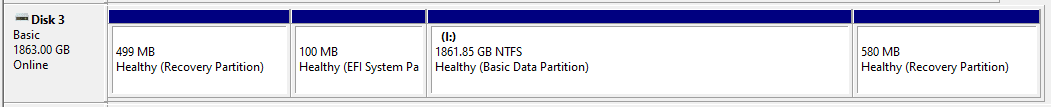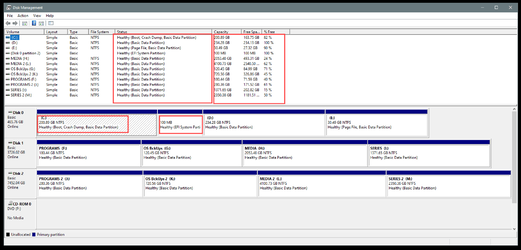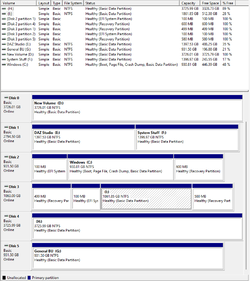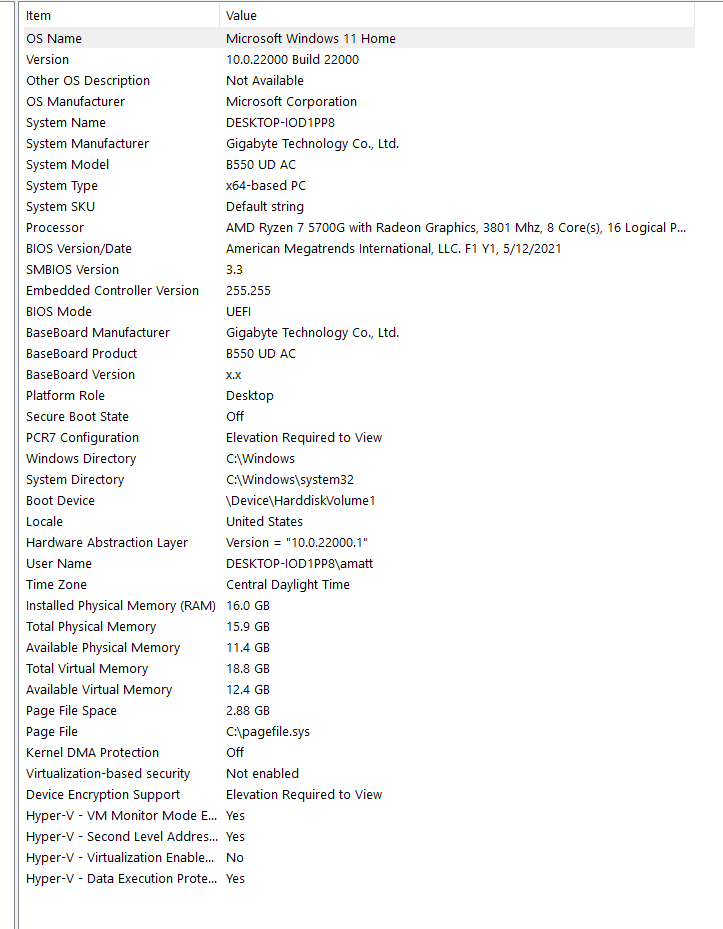So there are a few here that have been posting in my threads about my unusual start to my new computer set up. There is one thread where I ask about getting back lost info because one drive seemed to be deleting directories on the fly with no way to retrieve them using any sort of recovery software.
So upon thinking about it I decided to move everything off of the "D" drive and with my current set up that was nearly impossible but I managed it. So then I did a format on that drive and then rebooted and when I went to access my content from my "H" drive it was empty as well as the "D" drive. So not sure what to think of that. The only thing that comes to mind is if on this Gigabyte motherboard I MAY have used some unknown RAID hook up when I was hooking up the power and SATA cables. That's all I can think of to get my head around this strange behavior.
Sadly most of my texture libraries were on the "H" drive so I'm really a mess now. So I've once again downloaded another recovery app called R-Undelete from R-Tools Technology and see if that will work for a dunderhead like myself. If I can get that ONE directory back I'm good but if not oh well, time to track down as much of those libraries as I can find and do my best to recover from that standpoint.
In the mean time I am VERY curious about why when I blanked on drive another drive (not a partition but another drive) got blanked too!
Any ideas?
Thanks so much
Richard
The screen grab shows allot of partitions but if you look at the H and D you can see they are separate drives. The extra partitions you are seeing is from the SSD drive I have set up on this computer as a backup, it was actually my old operating system from my previous Windows rig but I removed Windows and just have all the files that are backed up on there like my Poser 11 Runtime directories that (THANK GOD) were on that drive or I'd really be F'd.
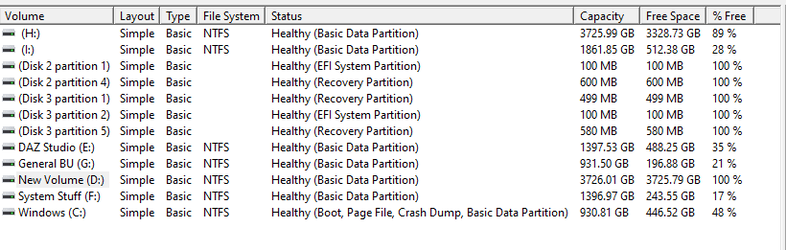
So upon thinking about it I decided to move everything off of the "D" drive and with my current set up that was nearly impossible but I managed it. So then I did a format on that drive and then rebooted and when I went to access my content from my "H" drive it was empty as well as the "D" drive. So not sure what to think of that. The only thing that comes to mind is if on this Gigabyte motherboard I MAY have used some unknown RAID hook up when I was hooking up the power and SATA cables. That's all I can think of to get my head around this strange behavior.
Sadly most of my texture libraries were on the "H" drive so I'm really a mess now. So I've once again downloaded another recovery app called R-Undelete from R-Tools Technology and see if that will work for a dunderhead like myself. If I can get that ONE directory back I'm good but if not oh well, time to track down as much of those libraries as I can find and do my best to recover from that standpoint.
In the mean time I am VERY curious about why when I blanked on drive another drive (not a partition but another drive) got blanked too!
Any ideas?
Thanks so much
Richard
The screen grab shows allot of partitions but if you look at the H and D you can see they are separate drives. The extra partitions you are seeing is from the SSD drive I have set up on this computer as a backup, it was actually my old operating system from my previous Windows rig but I removed Windows and just have all the files that are backed up on there like my Poser 11 Runtime directories that (THANK GOD) were on that drive or I'd really be F'd.
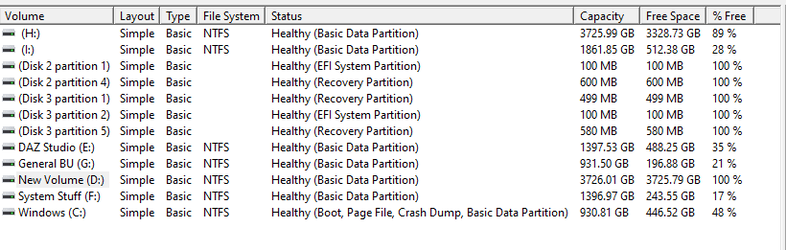
- Windows Build/Version
- 22000.527
My Computer
System One
-
- OS
- Windows 11
- Computer type
- PC/Desktop
- Manufacturer/Model
- CyberPower PC
- CPU
- RYZEN 7 5700G 3.8GHz
- Motherboard
- GIGABYTE B550 UD AC
- Memory
- ADATA 8GB DDR4-3200 XPG Z1 4
- Graphics Card(s)
- GIGABYTE GEFORCE RTX 3060 GAMING OC 12GB GDDR6 REV 2.1
- Sound Card
- HIGH DEFINITION ON-BOARD 7.1 AUDIO
- Monitor(s) Displays
- M1-Samsung Smart TV, M2- ViewSonic
- Screen Resolution
- M1-1920X1080 - M2-1920X1080
- Hard Drives
- 1 Tb SSd (main Windows) 1 SSd external drives and two internal SATA HD's
- PSU
- APEVIA 800WATT GOLD 80 PLUS POWER SUPPLY
- Case
- In-Win G7 w/ USB 3.0, EZ Swap HDD Dock
- Cooling
- Liquid
- Keyboard
- Perixx PERIBOARD-331 Wired Backlit USB Keyboard
- Mouse
- Logitech MX Ergo Wireless Trackball Mouse
- Internet Speed
- WAVE, highest tier so FAST enough
- Browser
- Opera
- Antivirus
- MS