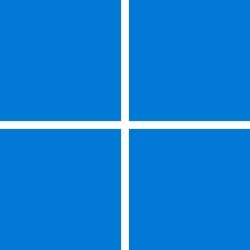Which is what get installed with chipset driver packageThe answer is that the driver shown in Windows Update relates to ACPI functions and general system management.
My Computer
System One
-
- OS
- Windows 11 Pro 23H2
- Computer type
- PC/Desktop
- Manufacturer/Model
- MSI / MS-7B29
- CPU
- Intel i3 8100 @3.6Ghz
- Motherboard
- H310M PRO-VDH (MS-7B29)
- Memory
- 1 x 16GB DDR4 @2400 MHz
- Graphics Card(s)
- Nvidia GeForce GT 1030 2GB SDDR4
- Sound Card
- Realtek VEN_10EC&DEV_0887 / NVIDIA VEN_10DE&DEV_0081
- Monitor(s) Displays
- Acer V226HQL
- Screen Resolution
- 1920 x 1080
- Hard Drives
- SSD 500 GB Crucial MX500 / HDD 1 TB TOSHIBA DT01ACA100
- PSU
- ATX, details unknown
- Case
- Everest 551B
- Cooling
- details unknown
- Keyboard
- Mechanical Gaming Hydra R7 - Rampage
- Mouse
- Logitech G703
- Internet Speed
- Down: 28Mbps / Up: 19Mbps
- Browser
- Microsoft Edge
- Antivirus
- Microsoft Defender Antivirus
- Other Info
- Bluetooth: TP Link 5.0 Nano USB adapter UB500
WLAN: D-Link 150 Pico USB adapter, N standard
Web camera: Logitech C270 HD 720p @30fps
Microphone: Trust MICO, model 23790