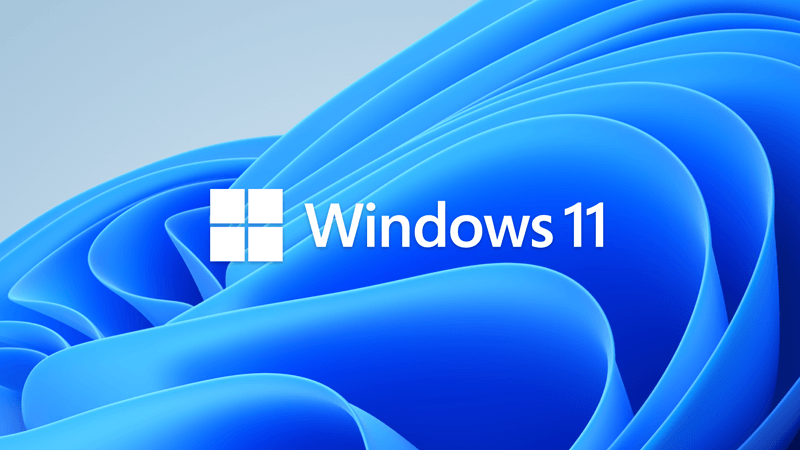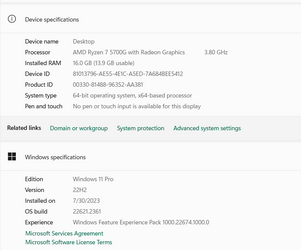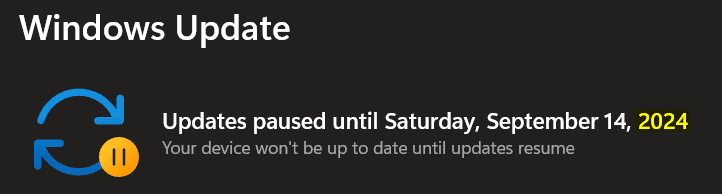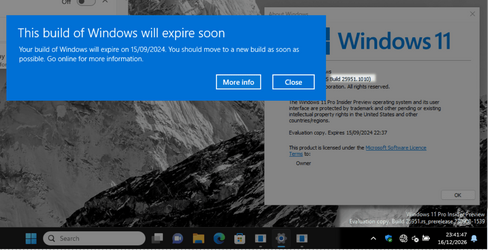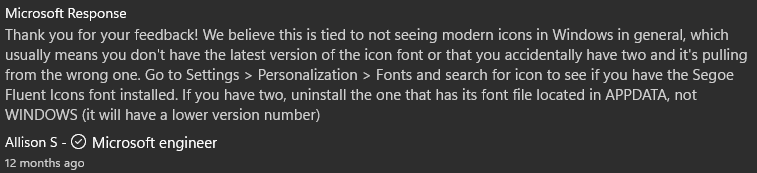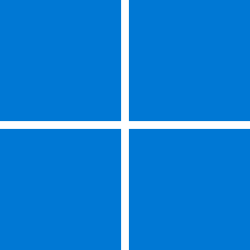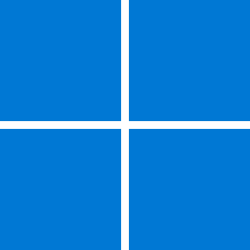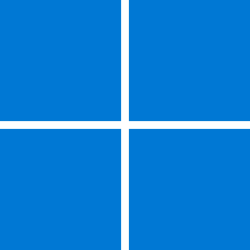UPDATE 9/26:
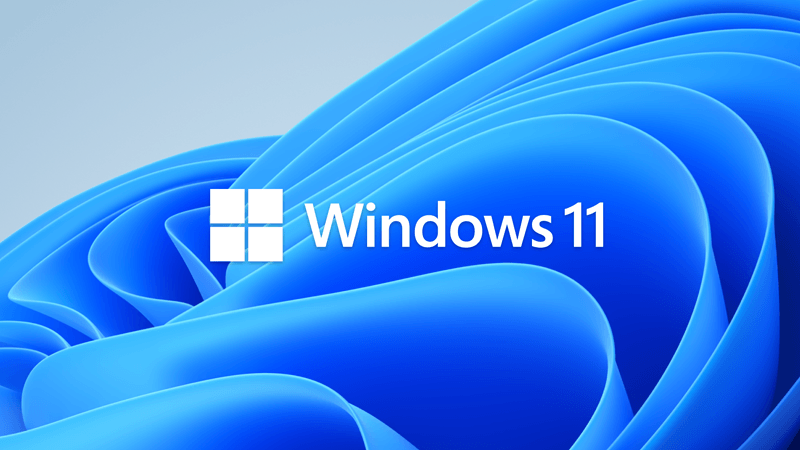
 www.elevenforum.com
www.elevenforum.com
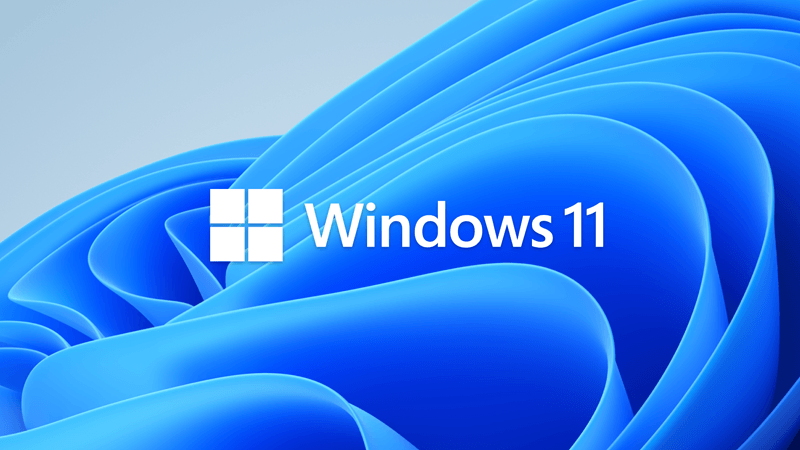
 www.elevenforum.com
www.elevenforum.com
During the Microsoft Special Event, Microsoft announced Windows 11version 23H2 will be available September 26, 2023 as a free update.
This will be an optional C update for Windows 11 version 22H2 coming September 26, 2023 at 10 AM CST / 12 PM CST. You will automatically get this update if you have Get the latest updates as soon as they're available turned on. If turned off, it'll be available as an optional update.
Windows 11 version 23H2 won't be available until October 2023 (Q4).

 techcommunity.microsoft.com
techcommunity.microsoft.com

 www.elevenforum.com
www.elevenforum.com


 techcommunity.microsoft.com
techcommunity.microsoft.com
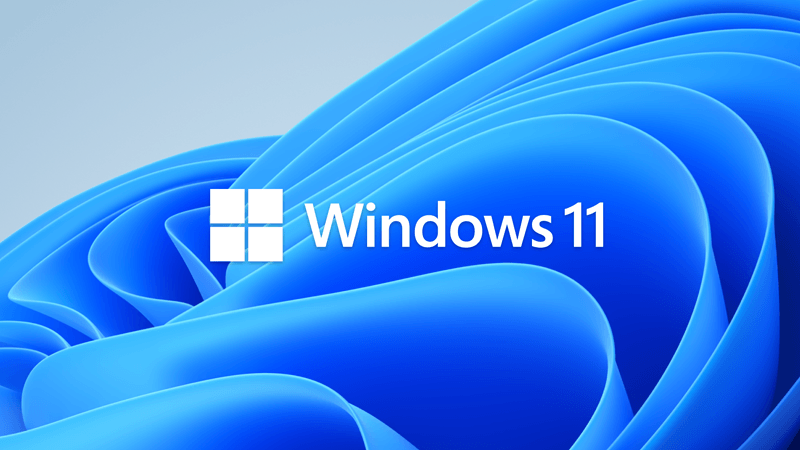
KB5030310 Windows 11 Cumulative Update Preview Build 22621.2361 (22H2)
UPDATE 10/10: https://www.elevenforum.com/t/kb5031354-windows-11-cumulative-update-build-22621-2428-22h2.18729/ Microsoft Support: September 26, 2023 - KB5030310 (OS Build 22621.2361) Preview For information about Windows update terminology, see the article about the types of Windows updates...
 www.elevenforum.com
www.elevenforum.com
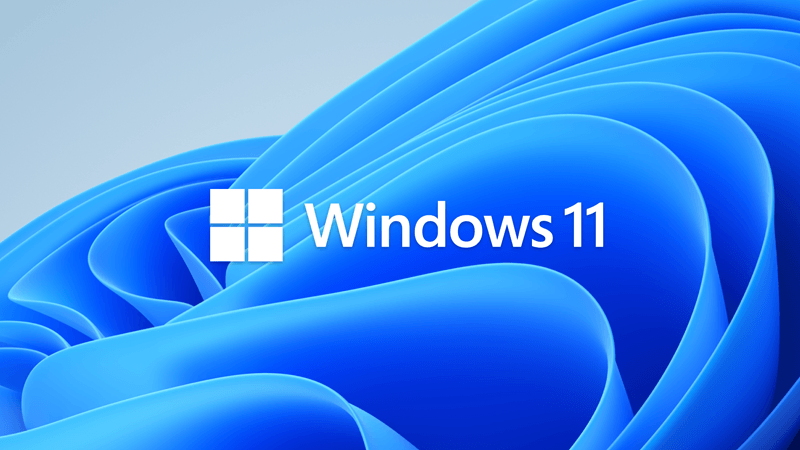
KB5030509 Windows 11 (22H2) configuration update - September 26, 2023
Microsoft Support: For information, see Get Windows updates as soon as they're available for your device and Delivering continuous innovation in Windows 11. Note Follow @WindowsUpdate to find out when new content is published to the Windows release health dashboard. Highlights Tip: The content...
 www.elevenforum.com
www.elevenforum.com
During the Microsoft Special Event, Microsoft announced Windows 11
This will be an optional C update for Windows 11 version 22H2 coming September 26, 2023 at 10 AM CST / 12 PM CST. You will automatically get this update if you have Get the latest updates as soon as they're available turned on. If turned off, it'll be available as an optional update.
Windows 11 version 23H2 won't be available until October 2023 (Q4).

Windows client roadmap update: July 2023 | Microsoft Community Hub
Get the latest lifecycle updates for Windows 11, version 23H2 and Windows 10 IoT Enterprise LTSC 2021.

Watch Microsoft Special Event on September 21, 2023
Watch replay of Microsoft Event: https://mediastream.microsoft.com/events/2023/2309/Q0Q4/player/Q0Q4-LIVE.html https://news.microsoft.com/wp-content/uploads/prod/sites/664/2023/09/9.21-Event-One-Sheet.pdf Join us to see what’s next Watch the full event at 1pm EDT on September 21, 2023. This...
 www.elevenforum.com
www.elevenforum.com


Copilot in Windows and new Cloud PC experiences coming to Windows 11 | Windows IT Pro Blog
Explore Copilot in Windows, Windows 365 Boot, Windows 365 Switch, and other commercial features coming soon. ==
Last edited: