What happened to the desktop folder? Some of my icons are saved in the OneDrive Desktop folder. Others are just there. I don't want OneDrive uploading random things to itself. I just installed windows 11 a few days ago.
Another strange thing is shorty after installing win11 some icons showed up from out of nowhere, the win10 update assistant, Factorio, and the two of the blacked out ones. The update assistant one is really interesting cause the path points to a place that does not exist on this hard drive. It does on my other drive before I installed win11. Did these icons come from OneDrive?
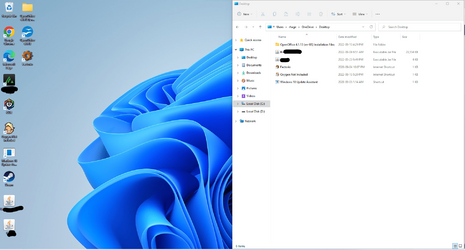
I just want a normal desktop folder =( Oh and the screen I took with snipping tool, the properties says it came from another computer, I guess that's cause OneDrive too?
Another strange thing is shorty after installing win11 some icons showed up from out of nowhere, the win10 update assistant, Factorio, and the two of the blacked out ones. The update assistant one is really interesting cause the path points to a place that does not exist on this hard drive. It does on my other drive before I installed win11. Did these icons come from OneDrive?
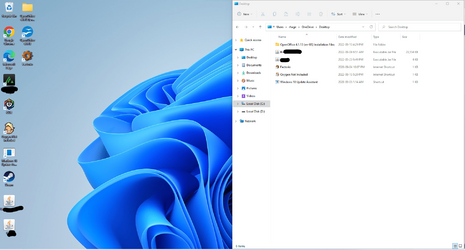
I just want a normal desktop folder =( Oh and the screen I took with snipping tool, the properties says it came from another computer, I guess that's cause OneDrive too?
- Windows Build/Version
- 10.0.22000
My Computer
System One
-
- OS
- Windows 11
- Computer type
- PC/Desktop
- CPU
- Intel(R) Core(TM) i5-9600K CPU @ 3.70GHz, 369
- Motherboard
- Z370-A PRO (MS-7B48)
- Memory
- F4-2666C19-8GNT x4
- Graphics Card(s)
- NVIDIA GeForce GTX 1050 Ti / AMD Radeon R7 240





