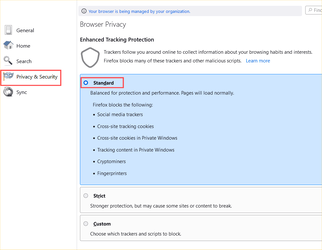I previously posted in the Windows 10 forum: Some web pages not displaying fonts correctly: at a loss here - Windows 10 Help Forums
Moments ago I upgraded to Win 11 from W10 using the upgrade (not a fresh install) procedure. Clearly, a brand new Windows version didn't remedy the issue. A screenshot has been included in the previous link above.
To recap, the issue affects all browsers on some sites.
I uninstalled and reinstalled my NVIDA graphic drivers and that made no difference. I went to the Microsoft Store and installed all the free fonts, but that made no difference. I am also using an external monitor. I uninstalled the drivers for it as well, and I also forced the laptop to use the native Intel integrated CPU, but the font issue remains.
I compared the websites on other PCs and laptops running W10 and W10 and the issue is not present with the same browsers. Clearly, there's something in my laptop that's unique and a "repair" using W11 didn't resolve the issue.
The primary font that seems to be affected is my Arial font, I think. For those who want to look at the main site yourselves. It's located here: GCKey - Enabled Services
Again, I must emphasize it's not just this site/pages, but others too. Like this one as well: Lenovo’s new Yoga 9i embraces hardware shortcut buttons
Does anyone have any insight what's going on?
Moments ago I upgraded to Win 11 from W10 using the upgrade (not a fresh install) procedure. Clearly, a brand new Windows version didn't remedy the issue. A screenshot has been included in the previous link above.
To recap, the issue affects all browsers on some sites.
I uninstalled and reinstalled my NVIDA graphic drivers and that made no difference. I went to the Microsoft Store and installed all the free fonts, but that made no difference. I am also using an external monitor. I uninstalled the drivers for it as well, and I also forced the laptop to use the native Intel integrated CPU, but the font issue remains.
I compared the websites on other PCs and laptops running W10 and W10 and the issue is not present with the same browsers. Clearly, there's something in my laptop that's unique and a "repair" using W11 didn't resolve the issue.
The primary font that seems to be affected is my Arial font, I think. For those who want to look at the main site yourselves. It's located here: GCKey - Enabled Services
Again, I must emphasize it's not just this site/pages, but others too. Like this one as well: Lenovo’s new Yoga 9i embraces hardware shortcut buttons
Does anyone have any insight what's going on?
My Computer
System One
-
- OS
- Windows 11
- Computer type
- Laptop
- Manufacturer/Model
- Lenovo
- Graphics Card(s)
- NVIDA 1650 Ti
- Monitor(s) Displays
- Lenovo C32q-20