I'm on insider build 22522.290 (the latest available on the beta channel at the time of this post).
Is there any way (via the registry or otherwise) to make buttons and the highlighter on context menus be totally square (like it was in Windows 10)? The attached screenshots show what I'm talking about - the corners of the buttons and the highlighter are rounded.

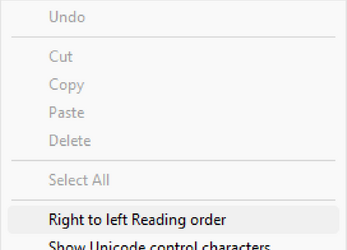
Is there any way (via the registry or otherwise) to make buttons and the highlighter on context menus be totally square (like it was in Windows 10)? The attached screenshots show what I'm talking about - the corners of the buttons and the highlighter are rounded.

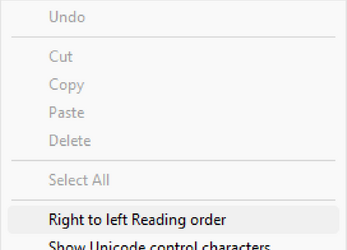
- Windows Build/Version
- Windows 11 Enterprise Version 22H2 Build 22522.290
My Computer
System One
-
- OS
- Windows 10 LTSC 2021
- Computer type
- PC/Desktop






