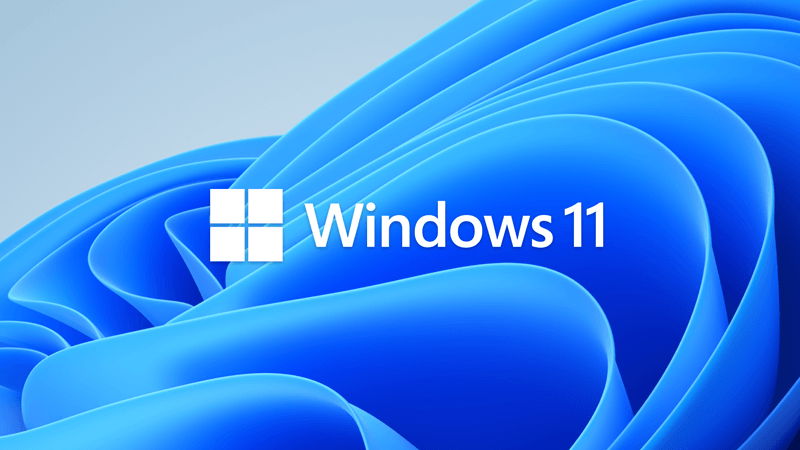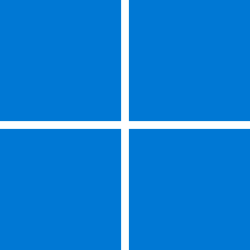SemiWdows
New member
- Local time
- 9:57 PM
- Posts
- 2
- OS
- Windows 11
Hi everyone,
I just notice that that my Window 11 Start Menu did not work the same way as other. Anyone know how to fix it?
1. I cannot create folder in start menu by drag and drop pinned icon
2. In Setting > Personalize > Start, there is no option for me to choose start menu layout. Below picture is what it should be, buy my is starting with "Show recently added apps"
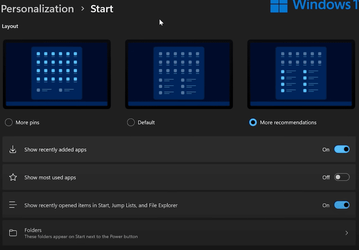
I just notice that that my Window 11 Start Menu did not work the same way as other. Anyone know how to fix it?
1. I cannot create folder in start menu by drag and drop pinned icon
2. In Setting > Personalize > Start, there is no option for me to choose start menu layout. Below picture is what it should be, buy my is starting with "Show recently added apps"
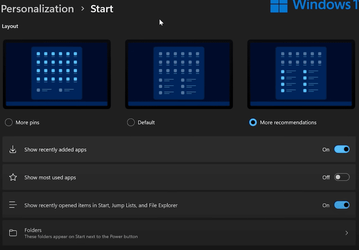
- Windows Build/Version
- Windows11 Version 21H2 (build 22000.1335)
My Computer
System One
-
- OS
- Windows 11