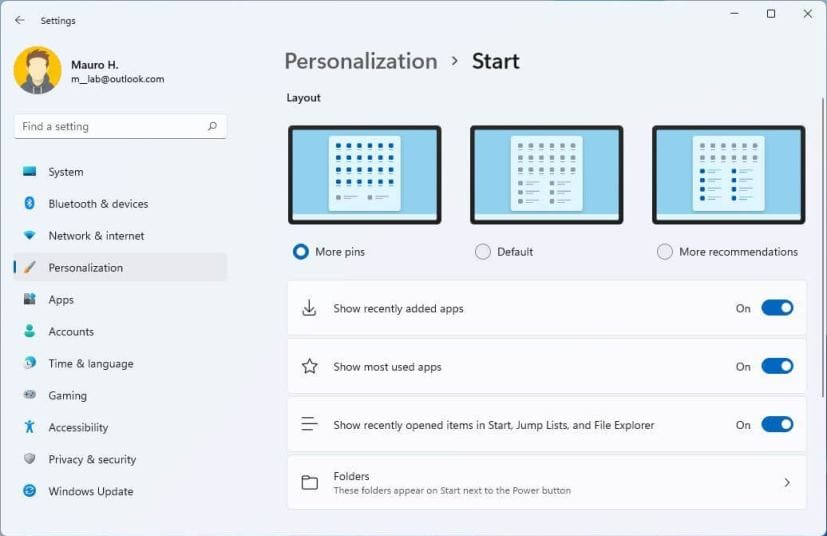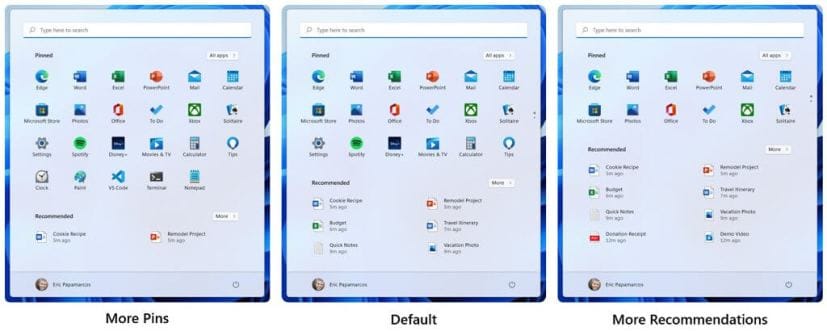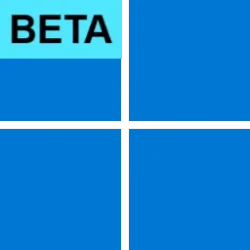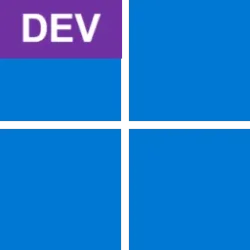2allmyhaters
New member
- Local time
- 6:11 AM
- Posts
- 6
- OS
- Windows 11 Home

Is there any way I can use the space outlined in red for icons?
That way I don't need to scroll to see all of the icons.
- Windows Build/Version
- Windows 21H2 (OS Build 22000.795)
My Computer
System One
-
- OS
- Windows 11 Home
- Computer type
- Laptop