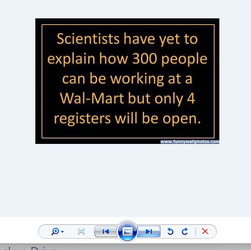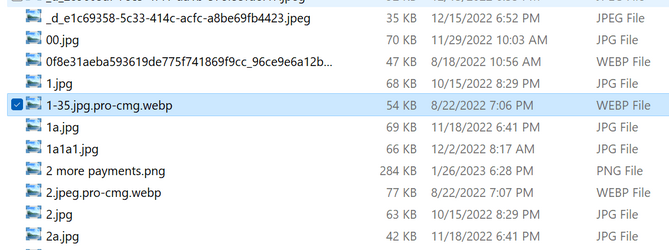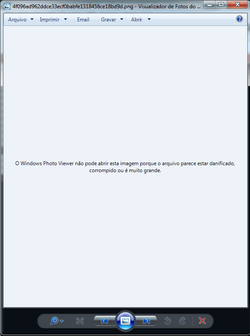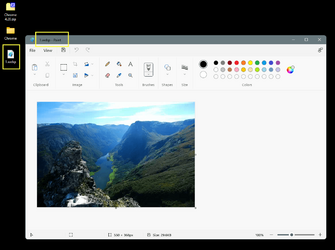Gabarito
New member
- Local time
- 4:54 AM
- Posts
- 6
- OS
- Windows7
You can add slide show to the context menu using the following tutorial:

Add Slide Show Context Menu in Windows 11 Tutorial
This tutorial will show you how to add or remove the Slide show context menu for image files for all users in Windows 10 and Windows 11. You can add Slide show to the context menu of image files to allow you to view selected image files as a slide show. While the slide show is playing, you can...www.elevenforum.com
and it works with webp images as well as .jpg etc.
Do you know any other trick to make it works on Windows 7?
I tried this one that you suggested, but it didn't run on Windows 7.
I can open and view WebP images using Windows Photo Viewer, but I'm looking for a slide show viewer.
Thanks.
My Computer
System One
-
- OS
- Windows7
- Computer type
- PC/Desktop
- Manufacturer/Model
- Custom
- CPU
- Intel I7
- Motherboard
- Gigabyte
- Memory
- 8 Gb