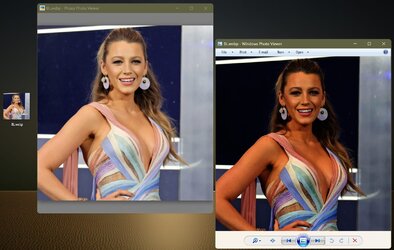- Local time
- 3:30 AM
- Posts
- 218
- OS
- Windows 11 Home 64-bit
Hi all,
My laptop died and I got a new one. Complete with a fresh Win11 install.
I expected not much difference since on my old laptop I kept Win11 up to date as well.
First thing I noticed and want to mention:
Win11 still has no decent support to browse through images. Photos skips all webp image.
Although I discussed this issue in these forums before and there seemed no simple solution I had kind of hoped them issue would be resolved on this new system.
But hey , perhaps in a future Win11 update.
My laptop died and I got a new one. Complete with a fresh Win11 install.
I expected not much difference since on my old laptop I kept Win11 up to date as well.
First thing I noticed and want to mention:
Win11 still has no decent support to browse through images. Photos skips all webp image.
Although I discussed this issue in these forums before and there seemed no simple solution I had kind of hoped them issue would be resolved on this new system.
But hey , perhaps in a future Win11 update.
My Computer
System One
-
- OS
- Windows 11 Home 64-bit
- Computer type
- Laptop
- Manufacturer/Model
- ASUS Laptop Zenbook Pro 14
- CPU
- Intel Core i9-13900H 2.6 GHz, 24MB 14 cores 20 threads
- Memory
- 32GB DDR5
- Graphics Card(s)
- NVIDIA GeForce RTX 4060 and Intel Iris Xe Graphics
- Monitor(s) Displays
- 14.5" 2.8K OLED 16:10 120Hz 400nits
- Screen Resolution
- 2880 x 1800 pixels
- Hard Drives
- 1TB M.2 NVMe™ PCIe® 4.0 Performance SSD
- Mouse
- Bluetooth
- Browser
- Microsoft Edge
- Antivirus
- McAfee , Malwarebytes , Ccleaner