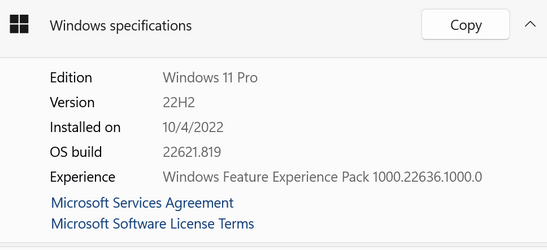badwolf1009
Active member
- Local time
- 6:05 PM
- Posts
- 9
- OS
- Windows 11 Home
For a little over a week now my computer has started to make me type in a pin every time it goes to sleep. It's annoying and I don't want it. I have tried changing it to never but it's now greyed out when it wasn't before. I tried putting that command in the command prompt and going in to the registry and changing it and it still does it! My son's computer is worse. Mine won't do it for several hours but the last couple days his makes him put in a pin after an hour or less of not using it. He has windows 10, I have 11. I think it must be something to do with the last update because we didn't change anything and it started for us in the last few days to a little over a week.
Is there any way to fix this?
I had a problem with there being to accounts on startup. One asked for a password that never worked and the other for a pin. I don't want a pin or a password to start up but couldn't get the password account off. Now, the password account has disappeared but now I have this new problem.
As for what version I'm confused. I bought it from Dell a year ago and it cam with windows 11. But when I open winver it shows this: [Version 10.0.22623.891
I don't know a lot about computers. I don't think I have modern standby. I've tried the elevated windows terminal and I get this:
PS C:\Users\badwo> powercfg /SETACVALUEINDEX SCHEME_CURRENT SUB_NONE CONSOLELOCK 0
The value specified is malformed, or is not within the range of the target power setting.
Is there any way to fix this?
I had a problem with there being to accounts on startup. One asked for a password that never worked and the other for a pin. I don't want a pin or a password to start up but couldn't get the password account off. Now, the password account has disappeared but now I have this new problem.
As for what version I'm confused. I bought it from Dell a year ago and it cam with windows 11. But when I open winver it shows this: [Version 10.0.22623.891
I don't know a lot about computers. I don't think I have modern standby. I've tried the elevated windows terminal and I get this:
PS C:\Users\badwo> powercfg /SETACVALUEINDEX SCHEME_CURRENT SUB_NONE CONSOLELOCK 0
The value specified is malformed, or is not within the range of the target power setting.
- Windows Build/Version
- Windows 11 Home
My Computer
System One
-
- OS
- Windows 11 Home
- Computer type
- PC/Desktop
- Manufacturer/Model
- Dell
- CPU
- 11th Gen Intel(R) Core(TM) i7-11700K @ 3.60GHz 3.50 G
- Memory
- 32.0 GB
- Graphics Card(s)
- Nvidia RTX 3070
- Other Info
- 22H2; OS Build 22623.891