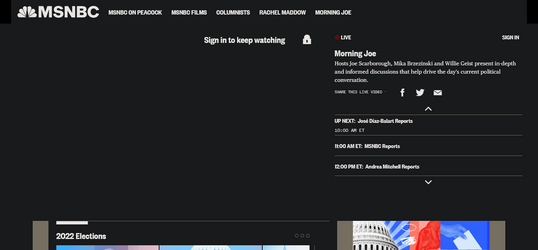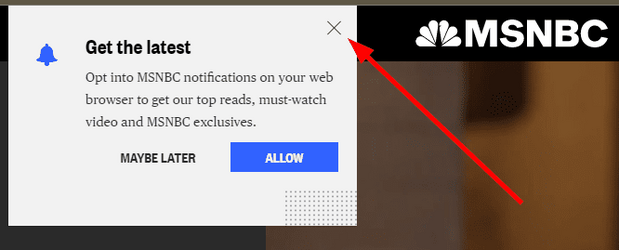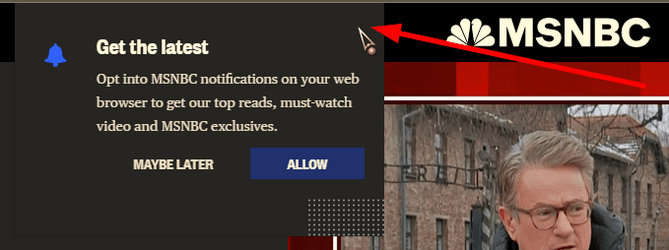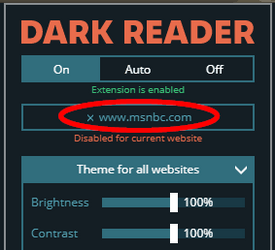Edwin,
I don't know how I can ever repay you for all of your time & efforts in trying to help me but maybe I'll be able to think up some way to. As soon as I disable the dark reader extension on the msnbc site the black bar went away. Now I'm wondering if this trick will also work on the other chromium based browser's I have installed on the computer I'm currently using. The only reason that I normally use the dark reader add-on is due to the fact that some webpages are so bright and hurt my eyes when I view it.