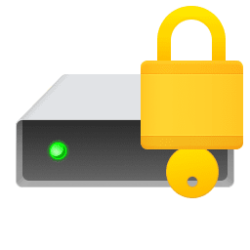- Local time
- 10:48 PM
- Posts
- 205
- Location
- London
- OS
- Windows 11 Pro Version 23H2 OS build 22631.3235 (First install 22H2 04/10/22)
Yesterday I upgraded from Win 10 to Win 11 with the expectation that my C drive would be encoded by bitlocker.
I had be waiting for Win 11 excitedly and read most of the info on what should happen and although I did not want it to encrypted, thought it was would be by default as part of the new MS Win 11 enforced security.
I was very pleased, but surprised when the Win 10 to Win 11 only took 1 hour and no encryption. My estimate of the time to encrypt the C drive was around 15 hours.
Can somebody explain why this was the default for me, and confirm that my Win 11 PC will NOT be forced to encrypt at some later date.
I had be waiting for Win 11 excitedly and read most of the info on what should happen and although I did not want it to encrypted, thought it was would be by default as part of the new MS Win 11 enforced security.
I was very pleased, but surprised when the Win 10 to Win 11 only took 1 hour and no encryption. My estimate of the time to encrypt the C drive was around 15 hours.
Can somebody explain why this was the default for me, and confirm that my Win 11 PC will NOT be forced to encrypt at some later date.
- Windows Build/Version
- Win 11 Pro Build 22000.282 (x64) [21H2]
My Computer
System One
-
- OS
- Windows 11 Pro Version 23H2 OS build 22631.3235 (First install 22H2 04/10/22)
- Computer type
- PC/Desktop
- Manufacturer/Model
- Asus Hand built to my Spec
- CPU
- Intel Core i7 9700K 3.6GHz
- Motherboard
- Asus TUF Z390-Plus Gaming WiFi
- Memory
- 32GB DDR4 3.200 MHz
- Graphics Card(s)
- NVidia GeForce RTX 2060 Super 8 GB
- Sound Card
- On Motherboard
- Monitor(s) Displays
- BENQ GL2780E 27"
- Screen Resolution
- 1920 x 1080
- Hard Drives
- 2 SSDs and 1 HDD
- PSU
- Corsair RM750X Gold - 750w
- Case
- Fractal Design Define R6 Black/Silent Case
- Cooling
- 1 CPU fan and 5 case fans
- Keyboard
- Logitech K800
- Mouse
- Logi
- Internet Speed
- 200Mbps down 20Mbps up
- Browser
- Edge and Crome
- Antivirus
- Zone Alarm
- Other Info
- Upgraded from Win 10 to Win 11 on 22/10/21.