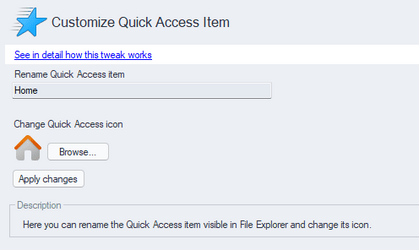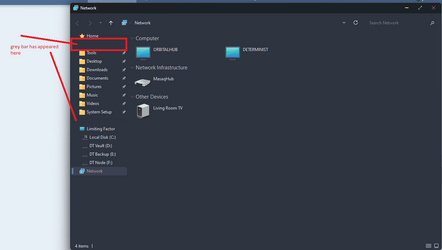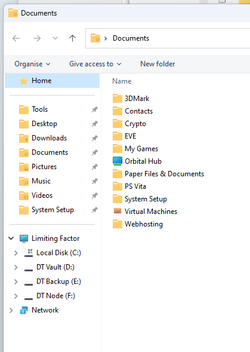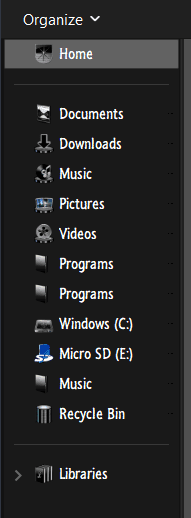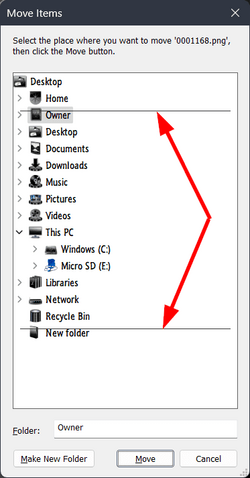- Local time
- 9:28 AM
- Posts
- 167
- Location
- France
- OS
- Windows 10 & 11 Enterprise LTSC Triple Boot 1809 + 21H2 + 24H2



Quick access Home
Accès rapide Accueil
Hello there,
I'm about to change the "Quick access" previous icon with the new "Home" one.
I guess patching it by replacing the #51380 shell32.dll.mun one shouldn't be a problem*.
Is there a way of also changing its title ?
I'm using different Windows editions including 10, and also different languages.
* : as from W10 v1903 (manually or using an icon patcher).
To apply the previous one on W10 until 1809, instead of the old blue default one, niivu provided a reg file (attachments) to apply the "Favorite" icon (which is slightly different /brighter than Quick access, but very similar).
Concerning these lower versions in which you can't modify shell32.dll, maybe this trick could be needed, with replacing the "Favorite" icon (#1024 imageres.dll), or else a similar one could be created with the new icon placed elsewhere.
Home icon attached
- Windows Build/Version
- Windows 10 LTSC 21H2 (19044) + 1809
Attachments
Last edited:
My Computers
System One System Two
-
- OS
- Windows 10 & 11 Enterprise LTSC Triple Boot 1809 + 21H2 + 24H2
- Computer type
- PC/Desktop
- Manufacturer/Model
- Self-made 2013
- CPU
- Intel Core i5-2550K
- Motherboard
- Intel DH67CL
- Memory
- 8 GB
- Graphics Card(s)
- NVIDIA GeForce GTS 450
- Sound Card
- EmuPMX
- Monitor(s) Displays
- 16/9 Samsung + 4/3 iiyama
- Screen Resolution
- 1360 x 768 + 1024 x 768
- Hard Drives
- Main SSD: Samsung 250 Gb
Secondary HDDs: Western Digital
(Purple 4 Tb + Blue 2 Tb) x2
+ Green 0.5 Tb
- Case
- Antec
- Keyboard
- Dell
- Mouse
- Advance
- Browser
- Brave
- Antivirus
- Windows Security
- Other Info
- + Portable Cleanup Utilities :
AdwCleaner
ZHP Cleaner (+Diag)
Kaspersky Virus Removal Tool
CCleaner
-
- Operating System
- Windows 11 Home
- Computer type
- Laptop
- Manufacturer/Model
- HP
- Other Info
- Using W11 OS on customers' computers more and more often, and sometimes on my mum's new laptop.