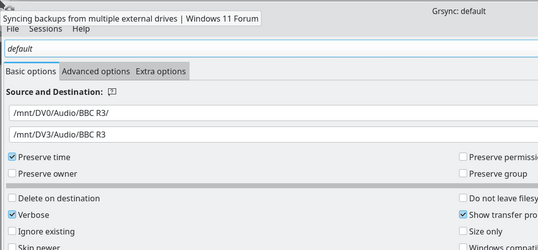ludditefornow
Member
- Local time
- 10:54 PM
- Posts
- 3
- OS
- Windows 11 Home
Hi all,
This is not a strictly W11 issue but it is a backup issue. Over time, I have backed up the same or similar data to different external devices through necessity. I now have the task of syncing all this data. I am happy for the newest version of duplicates to be kept and the older ones deleted. But I am not really sure how to go about it.
I do have an old NAS with about 1.5 terrabytes available that would allow me to copy all data there. But is there any recommendation of the process I should take and software to utilise to set up and walk away from it after it starts?
This is not a strictly W11 issue but it is a backup issue. Over time, I have backed up the same or similar data to different external devices through necessity. I now have the task of syncing all this data. I am happy for the newest version of duplicates to be kept and the older ones deleted. But I am not really sure how to go about it.
I do have an old NAS with about 1.5 terrabytes available that would allow me to copy all data there. But is there any recommendation of the process I should take and software to utilise to set up and walk away from it after it starts?
- Windows Build/Version
- 21H2
My Computers
System One System Two
-
- OS
- Windows 11 Home
- Computer type
- Laptop
- Manufacturer/Model
- HP Paviliion X360
- CPU
- i5-10210U
- Memory
- 2x8gb
- Graphics Card(s)
- intel UHD630
- Screen Resolution
- 1920x1080
-
- Operating System
- Windows 11 Home
- Computer type
- Laptop
- Manufacturer/Model
- Lenovo Legion 5
- CPU
- Ryzen 5800H
- Memory
- 2x8gb 3200
- Screen Resolution
- 2560x1440