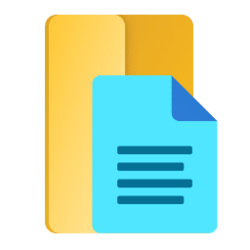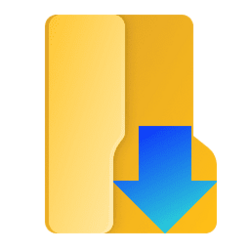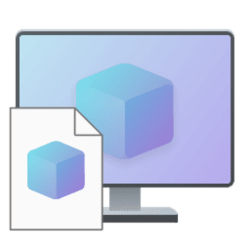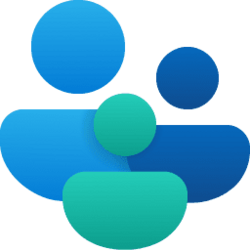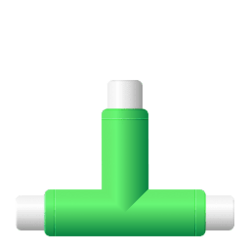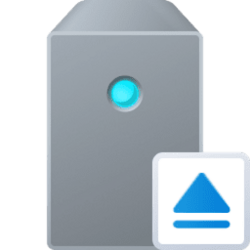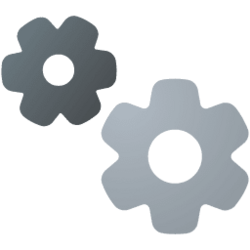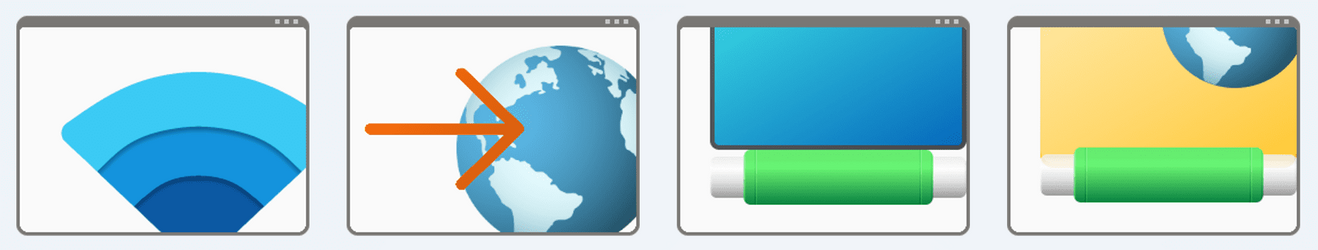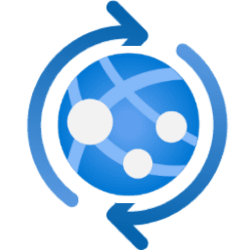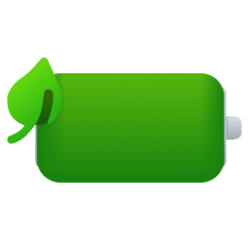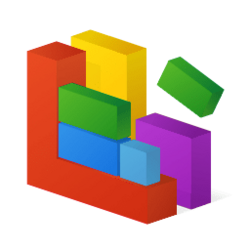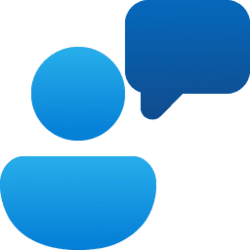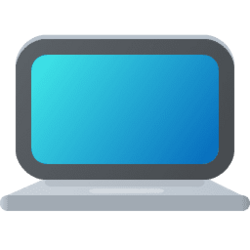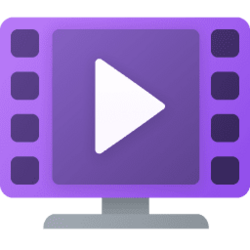- Local time
- 7:27 PM
- Posts
- 167
- Location
- France
- OS
- Windows 10 & 11 Enterprise LTSC Triple Boot 1809 + 21H2 + 24H2
Nice job again @EpicBWin11Fourm, thank you.
Glad you like Paint.NET and highlight it.
I discovered it this year. It is a lot lighter than apps such Gimp, and pretty easier too.
Different optional extensions made by some developers are available.
I found a particular interesting and useful one which enables to Paste Opacity only.
Thank you very much to Paint.NET@BoltBait administrator for this one.
If anyone's interested, here are the links :

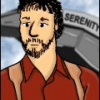
Paint.NET BoltBait's Plugin Pack
paint.net 4.3.11 for PdN v4.3.10 and beyond (Updated May 28, 2022)
The popular IcoFX app is very handy for many edits, and easy for fast icon resource extractions (as well as building DLL resources*).
About the free old version 1.6.4, I recommend the portable one, working "as good as" the one to install.
It is important to mention that both versions have a short stamp memory, and that the app crashes after a certain amount of image copies/edits. To avoid this as much as possible, save your work, close and restart the app regularly.
On the official website, only paid versions have been provided since.
Here are both old versions, from an old popular french gratilog.net repository, zero malware guaranteed (checked with Virus Total) :


IcoFX 1.6.4 IcoFX 1.6.4 Portable
*: DLL resource files must first be saved with typing ".icl" as file extension, then renamed in Explorer as ".dll".
Though, any resource file don't need extension renaming to be opened (you can just drag the file into the app window).
Last edited:
My Computers
System One System Two
-
- OS
- Windows 10 & 11 Enterprise LTSC Triple Boot 1809 + 21H2 + 24H2
- Computer type
- PC/Desktop
- Manufacturer/Model
- Self-made 2013
- CPU
- Intel Core i5-2550K
- Motherboard
- Intel DH67CL
- Memory
- 8 GB
- Graphics Card(s)
- NVIDIA GeForce GTS 450
- Sound Card
- EmuPMX
- Monitor(s) Displays
- 16/9 Samsung + 4/3 iiyama
- Screen Resolution
- 1360 x 768 + 1024 x 768
- Hard Drives
- Main SSD: Samsung 250 Gb
Secondary HDDs: Western Digital
(Purple 4 Tb + Blue 2 Tb) x2
+ Green 0.5 Tb
- Case
- Antec
- Keyboard
- Dell
- Mouse
- Advance
- Browser
- Brave
- Antivirus
- Windows Security
- Other Info
- + Portable Cleanup Utilities :
AdwCleaner
ZHP Cleaner (+Diag)
Kaspersky Virus Removal Tool
CCleaner
-
- Operating System
- Windows 11 Home
- Computer type
- Laptop
- Manufacturer/Model
- HP
- Other Info
- Using W11 OS on customers' computers more and more often, and sometimes on my mum's new laptop.

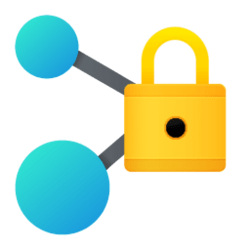



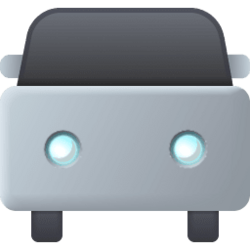







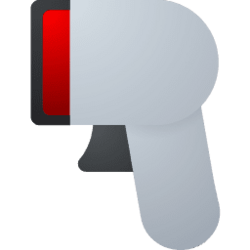




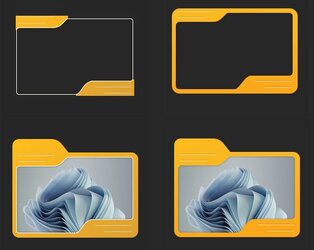
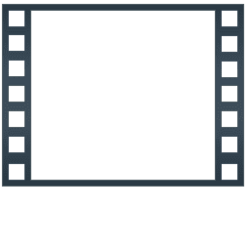
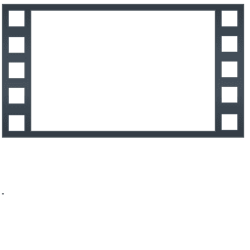
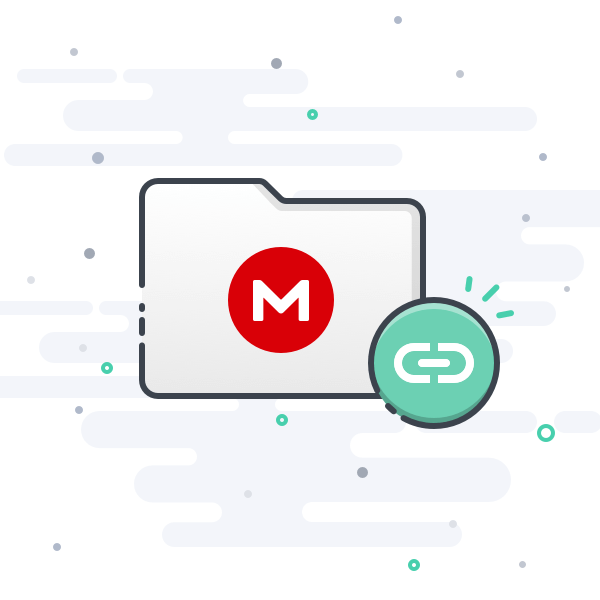
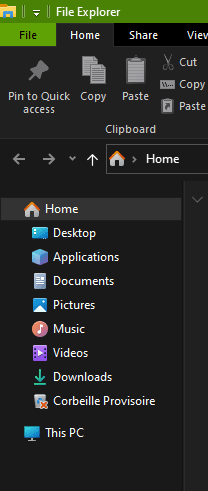




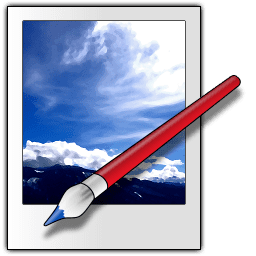

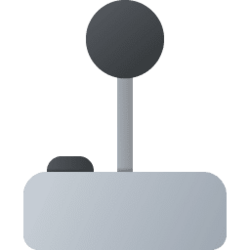

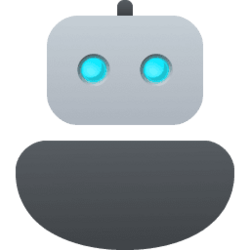




![Web Music [Original].png Web Music [Original].png](https://www.elevenforum.com/data/attachments/36/36378-bfee9b1c8e24f4de496bf5397fa4fac7.jpg?hash=v-6bHI4k9N)

![Unknown File [Original].png Unknown File [Original].png](https://www.elevenforum.com/data/attachments/36/36386-a4b930e135102da0e47b4558fb3bfe14.jpg?hash=pLkw4TUQLa)
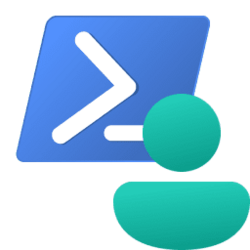
![Big Tick - Light Red [Original].png Big Tick - Light Red [Original].png](https://www.elevenforum.com/data/attachments/36/36331-6e76507d3bcd70d737d58c8fa4fb8e91.jpg?hash=bnZQfTvNcN)
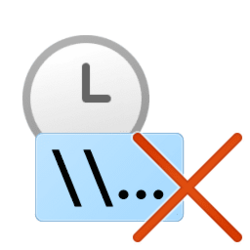
![Share - [No Frame] [Original].png Share - [No Frame] [Original].png](https://www.elevenforum.com/data/attachments/36/36407-acd3e30a7bb3871bd90d6d488bb2f85c.jpg?hash=rNPjCnuzhx)
![Share - [No Frame].png Share - [No Frame].png](https://www.elevenforum.com/data/attachments/36/36375-45fae6d735a8e49736a2a22582eaac53.jpg?hash=Rfrm1zWo5J)
![File - Red Tick [Original].png File - Red Tick [Original].png](https://www.elevenforum.com/data/attachments/36/36333-6d4ec73b7dfb9668b6dc07d42d550a1f.jpg?hash=bU7HO337lm)
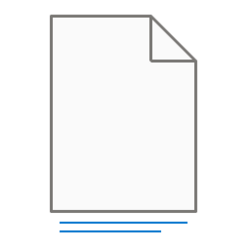
![File - Red Tick - Denied [Original].png File - Red Tick - Denied [Original].png](https://www.elevenforum.com/data/attachments/36/36335-b31dcdd210b829090e380c5a2a3884ef.jpg?hash=sx3N0hC4KQ)
![File - Grey Tick - Denied [v2].png File - Grey Tick - Denied [v2].png](https://www.elevenforum.com/data/attachments/36/36336-0896a38ed8ffd687124c1c1a802a4d46.jpg?hash=CJajjtj_1o)
![File - Red Tick [Original].png File - Red Tick [Original].png](https://www.elevenforum.com/data/attachments/36/36380-9f5b8e8a3ffbc0f1b3bdc9d2c0c74716.jpg?hash=n1uOij_7wP)

![File - Red Tick - Denied [Original].png File - Red Tick - Denied [Original].png](https://www.elevenforum.com/data/attachments/36/36384-5d19e65345304e98220fb3a5c8b150d2.jpg?hash=XRnmU0UwTp)
![File - Grey Tick - Denied [v2].png File - Grey Tick - Denied [v2].png](https://www.elevenforum.com/data/attachments/36/36385-3192c627cc12b63fa793e2a2810cfea5.jpg?hash=MZLGJ8wStj)
![CMD User [Original].png CMD User [Original].png](https://www.elevenforum.com/data/attachments/36/36369-84f3ac92a7ed9a923ed17ccfc14dd230.jpg?hash=hPOskqftmp)



![Network Folder Denied [Original].png Network Folder Denied [Original].png](https://www.elevenforum.com/data/attachments/36/36345-4249edbb6baebbf2fbc3a7c8d45a42eb.jpg?hash=Qkntu2uuu_)

![Recent Items - Denied [Original].png Recent Items - Denied [Original].png](https://www.elevenforum.com/data/attachments/36/36363-8a569afca68ab0df35f41ccd165c4232.jpg?hash=ilaa_KaKsN)
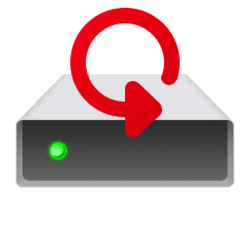
![Apps - [White].png Apps - [White].png](https://www.elevenforum.com/data/attachments/36/36353-505043c5aa14699669a48c71e98a2675.jpg?hash=UFBDxaoUaZ)
![Apps - [Transparent].png Apps - [Transparent].png](https://www.elevenforum.com/data/attachments/36/36354-5c54f02bd4ebf36edd702b4c27933dee.jpg?hash=XFTwK9Tr82)
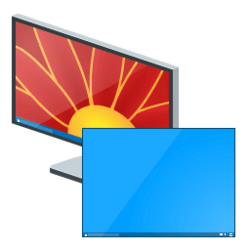

![ZIP Selection - [Rectified].png ZIP Selection - [Rectified].png](https://www.elevenforum.com/data/attachments/36/36408-de08f5c9bb8a12e03c7a37c141b1c6ba.jpg?hash=3gj1ybuKEu)
![Apps - White [removed].png Apps - White [removed].png](https://www.elevenforum.com/data/attachments/36/36410-be1d02eeea1bcbd054e12916330a3fd0.jpg?hash=vh0C7uoby9)
![File - Red Tick [Original].png File - Red Tick [Original].png](https://www.elevenforum.com/data/attachments/36/36389-9a9415406affa84c8de75bce62272f03.jpg?hash=mpQVQGr_qE)
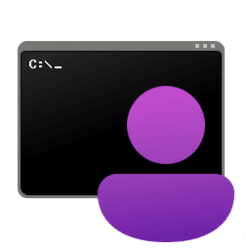
![File - Red Tick - Denied [Original].png File - Red Tick - Denied [Original].png](https://www.elevenforum.com/data/attachments/36/36391-02cde0ebd356c0b9c1c9a1d3c89bde64.jpg?hash=As3g69NWwL)
![File - Grey Tick - Denied [v2].png File - Grey Tick - Denied [v2].png](https://www.elevenforum.com/data/attachments/36/36392-63159af1888c8c50d4ae2fa953fda9de.jpg?hash=YxWa8YiMjF)
![File - Red Tick [Original].png File - Red Tick [Original].png](https://www.elevenforum.com/data/attachments/36/36393-4a793645920b0e4a9ce172942620c1b4.jpg?hash=Snk2RZILDk)
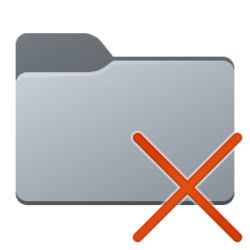
![File - Red Tick - Denied [Original].png File - Red Tick - Denied [Original].png](https://www.elevenforum.com/data/attachments/36/36397-72516ed7c5f0c45ab1da158e657b7bd9.jpg?hash=clFu18XwxF)
![File - Grey Tick - Denied [v2].png File - Grey Tick - Denied [v2].png](https://www.elevenforum.com/data/attachments/36/36398-bb68dec15d76b539a6ea525cb3b63c00.jpg?hash=u2jewV12tT)
![File - Red Tick [Original].png File - Red Tick [Original].png](https://www.elevenforum.com/data/attachments/36/36399-8c64af87a06f7061237d1ba27f5de8bf.jpg?hash=jGSvh6BvcG)

![File - Red Tick - Denied [Original].png File - Red Tick - Denied [Original].png](https://www.elevenforum.com/data/attachments/36/36401-ea9bfaca00c0192bc8ae5d87b3be3531.jpg?hash=6pv6ygDAGS)
![File - Grey Tick - Denied [v2].png File - Grey Tick - Denied [v2].png](https://www.elevenforum.com/data/attachments/36/36402-4b2bc22e274da2add40d2a90c8cd420f.jpg?hash=SyvCLidNoq)
![File - Red Tick [Original].png File - Red Tick [Original].png](https://www.elevenforum.com/data/attachments/36/36403-10ad43a8333a5048702a4e53fa511c23.jpg?hash=EK1DqDM6UE)

![File - Red Tick - Denied [Original].png File - Red Tick - Denied [Original].png](https://www.elevenforum.com/data/attachments/36/36405-04a5b31ab62d1287aacd819c3d2fc255.jpg?hash=BKWzGrYtEo)
![File - Grey Tick - Denied [v2].png File - Grey Tick - Denied [v2].png](https://www.elevenforum.com/data/attachments/36/36406-b01585389efce671b89a10b77f3f392d.jpg?hash=sBWFOJ785n)