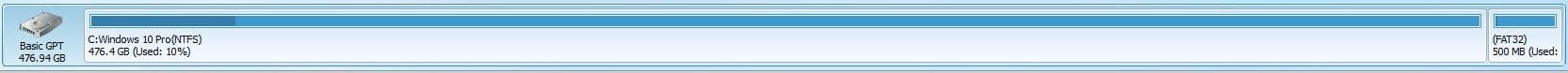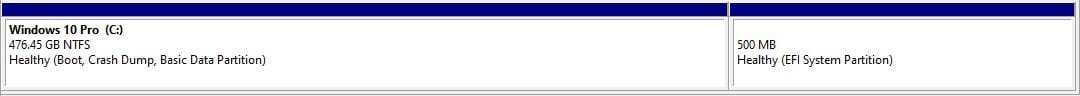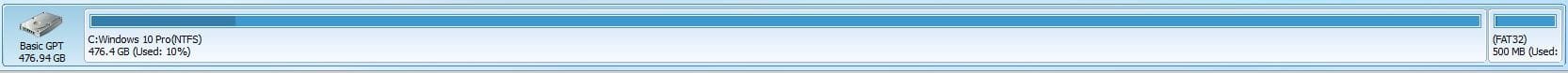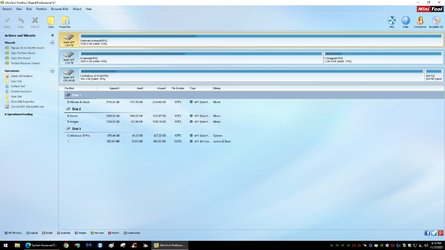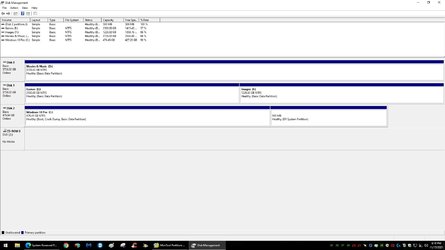- Local time
- 6:53 PM
- Posts
- 7,384
- OS
- Windows 11 Pro + Win11 Canary VM.
The funny thing about the MSR partition is that it is supposedly for future compatibility purposes but nobody at MS has ever explained why or what it is for. Even more oddly, it used to be 128 MB (smaller if small hard drive), the MS reduced it to 16 MB.
Some claim it is for bitlocker encryption but since that works with or without that partion, this does not seem to be justified.
Wwhat is even really annoying is that partition managers wven get stumped being unable to move it. You can move it using Macrium Reflect when doing a drag and drop restore activity.
I think MS will never use this but developers are scared to remove it without losing face LOL.
Some claim it is for bitlocker encryption but since that works with or without that partion, this does not seem to be justified.
Wwhat is even really annoying is that partition managers wven get stumped being unable to move it. You can move it using Macrium Reflect when doing a drag and drop restore activity.
I think MS will never use this but developers are scared to remove it without losing face LOL.
My Computer
System One
-
- OS
- Windows 11 Pro + Win11 Canary VM.
- Computer type
- Laptop
- Manufacturer/Model
- ASUS Zenbook 14
- CPU
- I9 13th gen i9-13900H 2.60 GHZ
- Motherboard
- Yep, Laptop has one.
- Memory
- 16 GB soldered
- Graphics Card(s)
- Integrated Intel Iris XE
- Sound Card
- Realtek built in
- Monitor(s) Displays
- laptop OLED screen
- Screen Resolution
- 2880x1800 touchscreen
- Hard Drives
- 1 TB NVME SSD (only weakness is only one slot)
- PSU
- Internal + 65W thunderbolt USB4 charger
- Case
- Yep, got one
- Cooling
- Stella Artois (UK pint cans - 568 ml) - extra cost.
- Keyboard
- Built in UK keybd
- Mouse
- Bluetooth , wireless dongled, wired
- Internet Speed
- 900 mbs (ethernet), wifi 6 typical 350-450 mb/s both up and down
- Browser
- Edge
- Antivirus
- Defender
- Other Info
- TPM 2.0, 2xUSB4 thunderbolt, 1xUsb3 (usb a), 1xUsb-c, hdmi out, 3.5 mm audio out/in combo, ASUS backlit trackpad (inc. switchable number pad)
Macrium Reflect Home V8
Office 365 Family (6 users each 1TB onedrive space)
Hyper-V (a vm runs almost as fast as my older laptop)