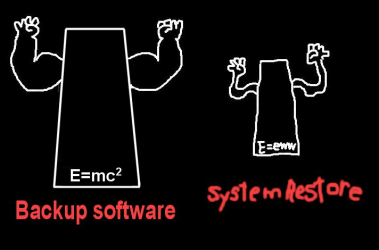DoctorWho
Member
- Local time
- 11:07 AM
- Posts
- 31
- OS
- Windows 11
I was having trouble with an "explorer.exe application error" when shutting down and none of the things I tried helped, so I tried to do a System Restore.
I did a System Restore from a restore point about 3 weeks ago, and it said it was successful, but the computer would not restart, it got stuck in a loop.
It tried to do Automatic Repair, couldn't repair, then I chose 2/16 as a Restore Point, which was the last Windows update, and it worked.
Is this an indication that I did indeed have some sort of serious Windows problem, or is it normal for System Restores to fail like this?
I did a System Restore from a restore point about 3 weeks ago, and it said it was successful, but the computer would not restart, it got stuck in a loop.
It tried to do Automatic Repair, couldn't repair, then I chose 2/16 as a Restore Point, which was the last Windows update, and it worked.
Is this an indication that I did indeed have some sort of serious Windows problem, or is it normal for System Restores to fail like this?
My Computer
System One
-
- OS
- Windows 11
- Computer type
- PC/Desktop
- CPU
- AMD Ryzen 5 5600X3D 6-Core Processor, 3301 Mhz, 6 Core(
- Motherboard
- MPG B550 GAMING PLUS (MS-7C56)
- Memory
- Installed Physical Memory (RAM) 32.0 GB
- Graphics Card(s)
- NVIDIA GeForce RTX 4060 Ti