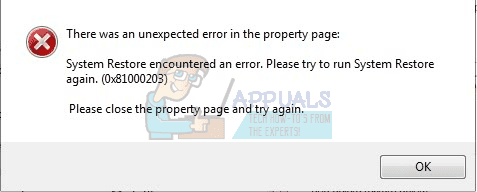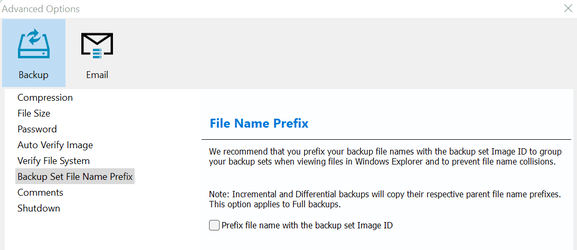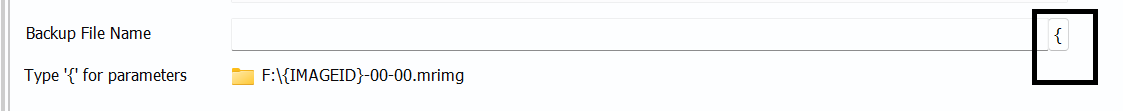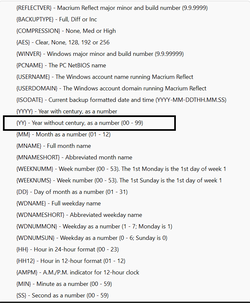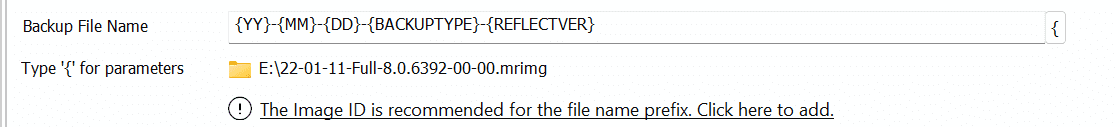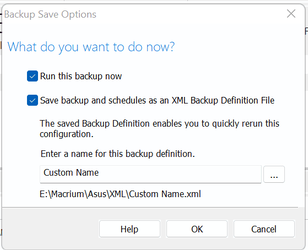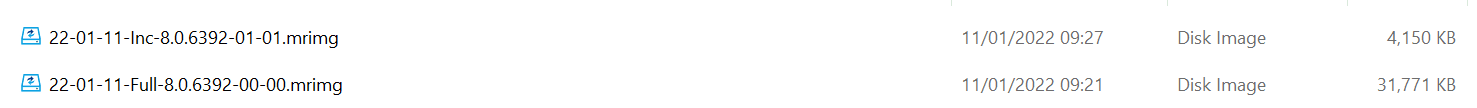Hi
I have a system where I am dual booting Windows 10 and Windows 11. However, after not going into Windows 11 for a few days, today I found that Windows 11 System Restore is not working. Windows is coming up with the 0x81000203 error. I've checked that the relevant services are starting when System Restore is invoked and also gpedit.msc is showing that System Restore is Not Configured. I've also checked two registry keys that apparently have an effect on System Restore in Windows 10 (don't know about Win11) but by all accounts they are both fine (can't say what they are just now - can't find the website).
When I try going into System Restore, the dialogue comes up with another dialogue containing the error message - the dialogue itself says it is searching for my drives but is not finding any of the 11 I've got. Windows boots up just fine and anyway I've run SFC and CHKDSK and both find no problems at all. My question therefore is: what else can I do to try and get System Restore working. It HAS been working as I generally take a restore point before uninstalling anything (I use Revo Uninstall Pro on Win11). I just don't know what else to try.
Tracey
I have a system where I am dual booting Windows 10 and Windows 11. However, after not going into Windows 11 for a few days, today I found that Windows 11 System Restore is not working. Windows is coming up with the 0x81000203 error. I've checked that the relevant services are starting when System Restore is invoked and also gpedit.msc is showing that System Restore is Not Configured. I've also checked two registry keys that apparently have an effect on System Restore in Windows 10 (don't know about Win11) but by all accounts they are both fine (can't say what they are just now - can't find the website).
When I try going into System Restore, the dialogue comes up with another dialogue containing the error message - the dialogue itself says it is searching for my drives but is not finding any of the 11 I've got. Windows boots up just fine and anyway I've run SFC and CHKDSK and both find no problems at all. My question therefore is: what else can I do to try and get System Restore working. It HAS been working as I generally take a restore point before uninstalling anything (I use Revo Uninstall Pro on Win11). I just don't know what else to try.
Tracey
- Windows Build/Version
- Version 21H2 (OS Build 22000.194)
My Computer
System One
-
- OS
- Windows 10/11 (dual boot)
- Computer type
- PC/Desktop
- Manufacturer/Model
- Self-Built
- CPU
- Ryzen 5 3600
- Motherboard
- MSI MAG B550M Mortar mATX
- Memory
- Corsair Vengeance LPX Black 2x16GB 3200MHz
- Graphics Card(s)
- Nvidia GTX1050Ti Mini
- Sound Card
- RTL ALC1200 7.1 HD
- Monitor(s) Displays
- Acer QG271 27" + Acer G276HLA 27"
- Screen Resolution
- 1920 x 1080 (x2)
- Hard Drives
- Samsung 970 EVO Plus M.2 NVMe 250GB (x2)
Sandisk SSD 240GB; WD Blue HD 3TB
WD MyBook 3TB Ext
- PSU
- Corsair CX550M 550W
- Case
- Fractal Design Define C Mini
- Cooling
- Corsair Hydro H80i v2 AIO
- Keyboard
- Logitech K520 (wireless)
- Mouse
- Logitech M310 (wireless) & M110 (wired)
- Internet Speed
- Approx 35-36Mbs
- Browser
- Firefox (main) & Edge
- Antivirus
- Malwarebytes Premium & MS Defender
- Other Info
- Printers: CutePDF, Epson ET-2500 AIO
Wacom Tablet CTL-4100 (small)
Canon 110 Scanner