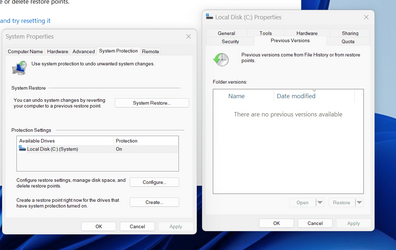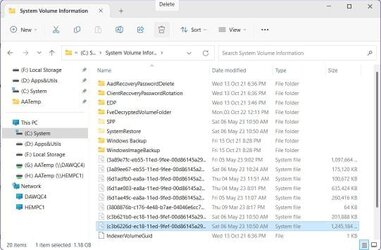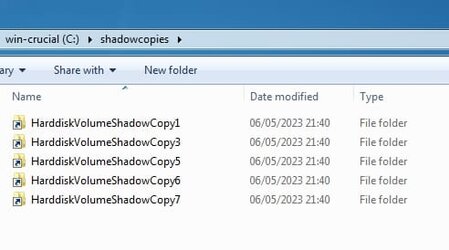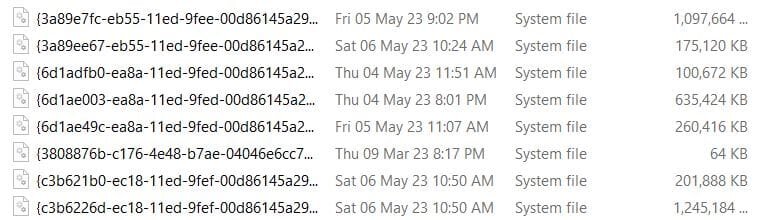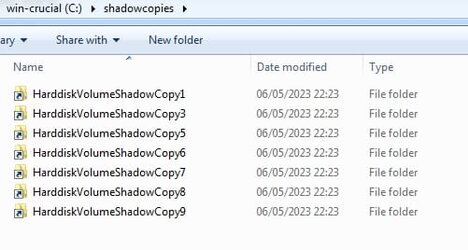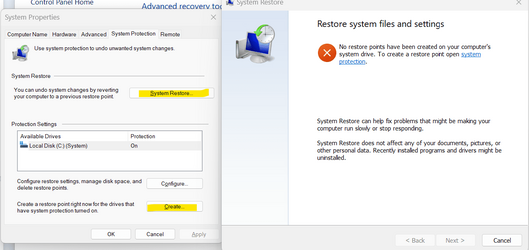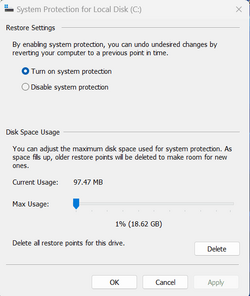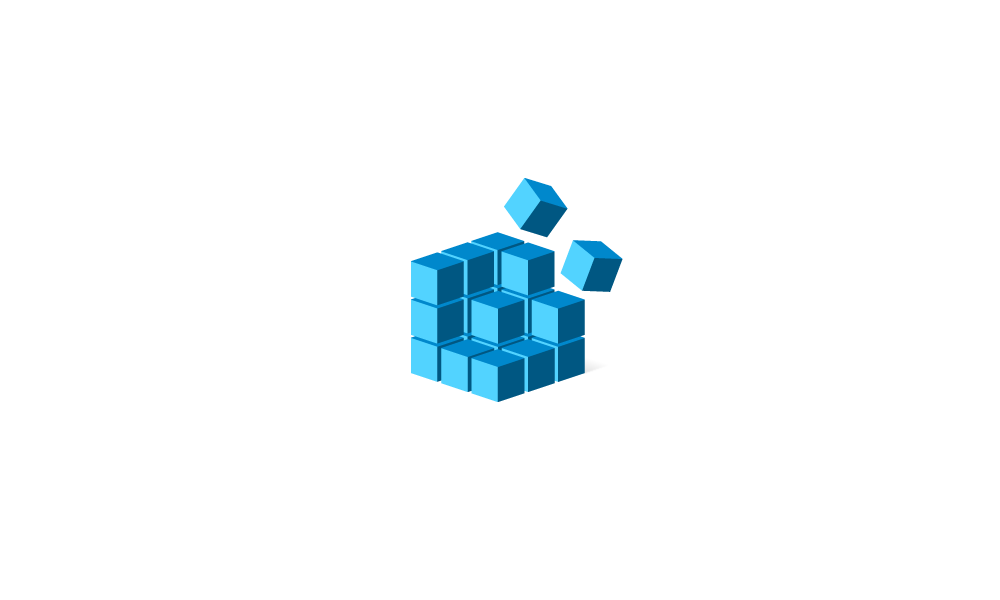- Local time
- 9:32 AM
- Posts
- 5,792
- OS
- Windows 10 Pro + others in VHDs
Fact 1 - System Restore let me down many times.
Fact 2 - Image backups with Macrium Reflect have never let me down.
Fact 3 - There is no Fact 3.
Fact 2 - Image backups with Macrium Reflect have never let me down.
Fact 3 - There is no Fact 3.
My Computer
System One
-
- OS
- Windows 10 Pro + others in VHDs
- Computer type
- Laptop
- Manufacturer/Model
- ASUS Vivobook 14
- CPU
- I7
- Motherboard
- Yep, Laptop has one.
- Memory
- 16 GB
- Graphics Card(s)
- Integrated Intel Iris XE
- Sound Card
- Realtek built in
- Monitor(s) Displays
- N/A
- Screen Resolution
- 1920x1080
- Hard Drives
- 1 TB Optane NVME SSD, 1 TB NVME SSD
- PSU
- Yep, got one
- Case
- Yep, got one
- Cooling
- Stella Artois
- Keyboard
- Built in
- Mouse
- Bluetooth , wired
- Internet Speed
- 72 Mb/s :-(
- Browser
- Edge mostly
- Antivirus
- Defender
- Other Info
- TPM 2.0