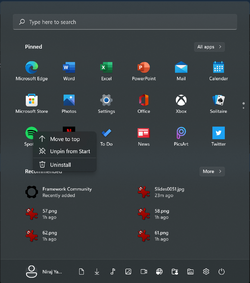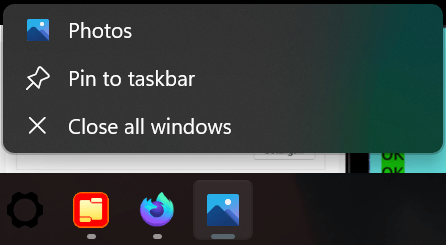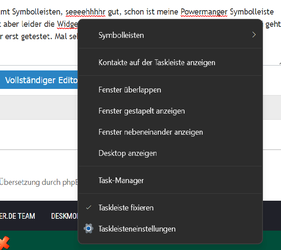where is the taskbar context menu, i only have taskbar settings and how can i create new toolbars ?
My Computer
System One
-
- OS
- Windows 11
- Computer type
- Laptop
- Manufacturer/Model
- Lenovo P50
- CPU
- Intel I7 6820 HQ QuadCore
- Memory
- 16 gb
- Graphics Card(s)
- Intel HD 530, Nvidia Qudro M1000M
- Sound Card
- Realtek High Definition Audio
- Monitor(s) Displays
- 1920x1080
- Screen Resolution
- Wide viewing angle & High density FlexView Display 1920x1080
- Hard Drives
- SSD