Hi,
So not sure if someone can help, I've been having issues with this for a while now, and I've been trying all sorts to fix it such as;
* Deleting certain registry keys given from some sites to attempt to fix this issue.
* Ran sfc /scannow
* Ran DISM /Online /Cleanup-Image /RestoreHealth
* Deleting from regedit - Software\Classes\Local Settings\Software\Microsoft\Windows\CurrentVersion\TrayNotify (IconStreams & PastIconStream) though on this guide it said to select the folder ending in 1001, mine ended up in 1002 as there wasn't a 1001
* Disabling Synchronise with an Internet time server
But yeah, no luck, if anyone else knows of a solution that might work then it'd be greatly appreciated, thanks!
Please see below as to what I'm seeing (the blank icon is Firefox), it does this with others programs as well, such as Dreamweaver & Filezilla.
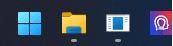
So not sure if someone can help, I've been having issues with this for a while now, and I've been trying all sorts to fix it such as;
* Deleting certain registry keys given from some sites to attempt to fix this issue.
* Ran sfc /scannow
* Ran DISM /Online /Cleanup-Image /RestoreHealth
* Deleting from regedit - Software\Classes\Local Settings\Software\Microsoft\Windows\CurrentVersion\TrayNotify (IconStreams & PastIconStream) though on this guide it said to select the folder ending in 1001, mine ended up in 1002 as there wasn't a 1001
* Disabling Synchronise with an Internet time server
But yeah, no luck, if anyone else knows of a solution that might work then it'd be greatly appreciated, thanks!
Please see below as to what I'm seeing (the blank icon is Firefox), it does this with others programs as well, such as Dreamweaver & Filezilla.
- Windows Build/Version
- 21H2 OS Build 22000.978
My Computer
System One
-
- OS
- Windows 11





