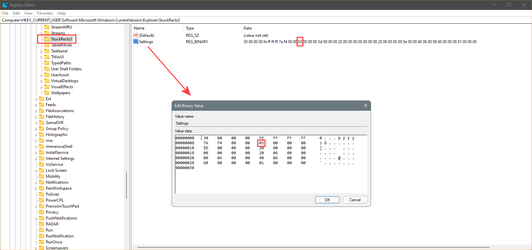I have a Dell Desktop with a Intel(R) Core(TM) i5-8400 CPU @ 2.80GHz 2.81 GHz Processor, 16.0GB of RAM, 64-bit operating system, with Windows 11 Home, and an NVIDIA GeForce GTX 1060 6GB video card. I run Display Fusion and have three monitors spanned to a 5760x1080 resolution. Every time I start my PC the taskbar is at the top of the screen. I have to restart the PC every time to get the taskbar back to the bottom of the screen. Any ideas why? I looked and looked on Google and all I can find is ways to move it to the top where I don't want it to be
My Computer
System One
-
- OS
- Windows 11 Home Version