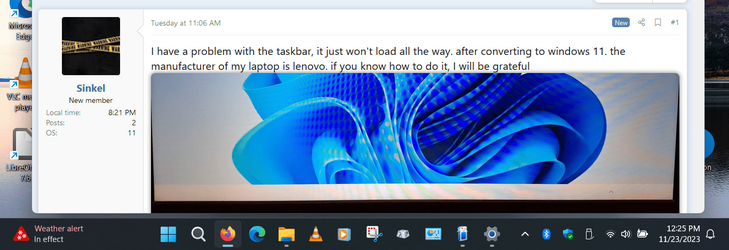Sinkel
New member
- Local time
- 7:12 PM
- Posts
- 2
- OS
- 11
Follow along with the video below to see how to install our site as a web app on your home screen.
Note: This feature may not be available in some browsers.
all updates are installed. nothing changedDo you have access to the desktop? Try to right-click on the desktop and select Display Settings. From there click on Windows Update from the list on the left and search for updates. Install them all and it might repair File Explorer and fully load the taskbar.
all updates are installed. nothing changed