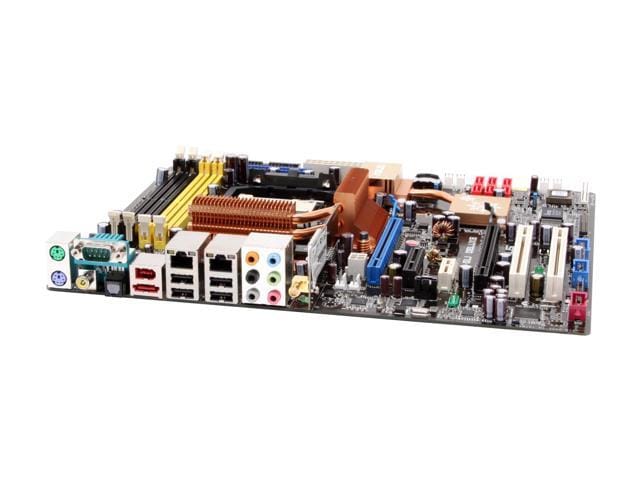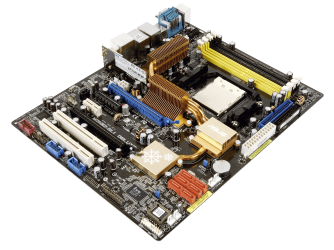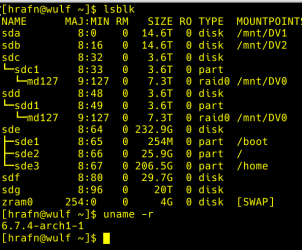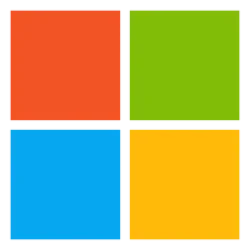- Local time
- 4:12 PM
- Posts
- 1,223
- OS
- Microsoft Windows 11 Home
What software?We have three of those in a drawer! All work but batteries don't last long. The software isn't supported any more though.
Security updates are still coming in.
Banks, news sites, maps, retailers are updating their programs.
Or do you play games on the screen 4''?
Yeah, the battery capacity is low, but everything else is acceptable, especially size.
My Computer
System One
-
- OS
- Microsoft Windows 11 Home
- Computer type
- PC/Desktop
- Manufacturer/Model
- MSI MS-7D98
- CPU
- Intel Core i5-13490F
- Motherboard
- MSI B760 GAMING PLUS WIFI
- Memory
- 2 x 16 Patriot Memory (PDP Systems) PSD516G560081
- Graphics Card(s)
- GIGABYTE GeForce RTX 4070 WINDFORCE OC 12G (GV-N4070WF3OC-12GD)
- Sound Card
- Bluetooth Аудио
- Monitor(s) Displays
- INNOCN 15K1F
- Screen Resolution
- 1920 x 1080
- Hard Drives
- WD_BLACK SN770 250GB
KINGSTON SNV2S1000G (ELFK0S.6)
- PSU
- Thermaltake Toughpower GF3 1000W
- Case
- CG560 - DeepCool
- Cooling
- ID-COOLING SE-224-XTS / 2 x 140Mm Fan - rear and top; 3 x 120Mm - front
- Keyboard
- Corsair K70 RGB TKL
- Mouse
- Corsair KATAR PRO XT
- Internet Speed
- 100 Mbps
- Browser
- Firefox
- Antivirus
- Microsoft Defender Antivirus