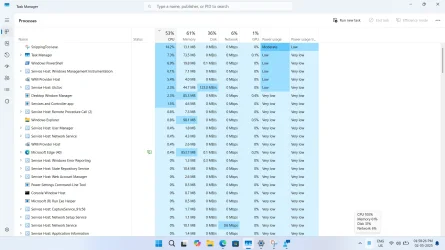technoblade9007
Member
- Local time
- 11:50 AM
- Posts
- 15
- OS
- Windows 11 Pro
My Computer
System One
-
- OS
- Windows 11 Pro
- Computer type
- Laptop
- Manufacturer/Model
- HP
- CPU
- Intel Core i3-7020U
- Motherboard
- Hewlett-Packard
- Memory
- 12 GB
- Graphics Card(s)
- Intel HD Graphics 620 (iGPU)
- Sound Card
- Realtek Audio
- Monitor(s) Displays
- HP Generic Monitor (Included with Laptop)
- Screen Resolution
- 1920 X 1080
- Hard Drives
- EVM 128GB SSD (Windows Drive)
Toshiba MQ04ABF100 1TB Drive (Storage Drive)
- PSU
- Integrated PSU
- Case
- NONE
- Cooling
- Inbuilt CPU Cooler
- Keyboard
- HP Integrated Keyboard (Non-Backlight)
- Mouse
- Lenovo Mouse
- Internet Speed
- 30 Mbps
- Browser
- Microsoft Edge
- Antivirus
- Bitdefender Total Security