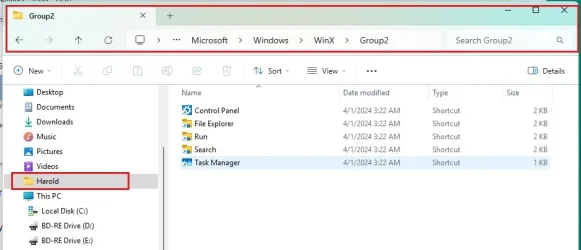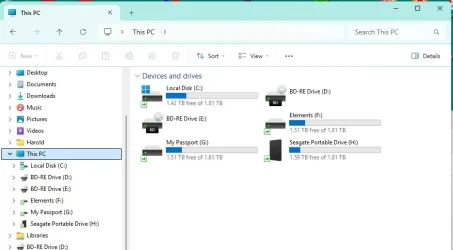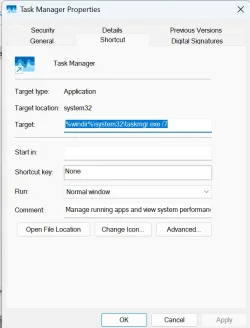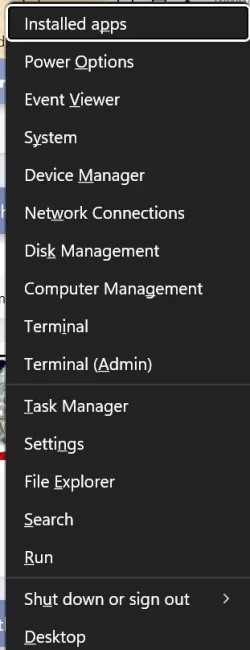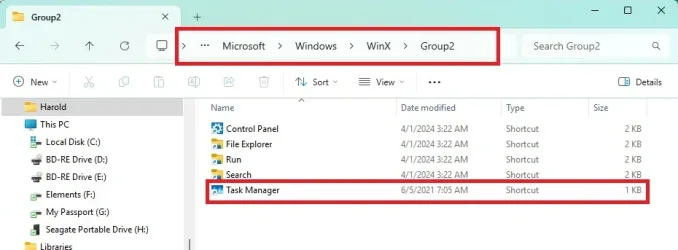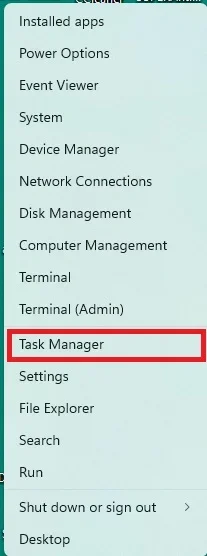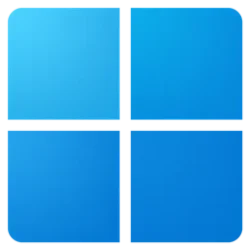When I Right click the Start button and choose Task Manager it does nothing. I am not sure how long this has been the case. I can open Task Manager various other way but I'd like to get the Start menu's Task manager to work. Another forum directed me to this forum through this link Add or Remove Default Shortcuts on Win+X Quick Link Menu in Windows 11
I believe it is called Win X. I have read and tried to understand it but I'm not sure I do. Under Option 2 -
Restore (add) Default Shortcuts on Win+X Quick Link Menu; would this be what I want to use to fix the Task Manager I already have in the Start menu? If so, this is where I am not understanding the tutorial very well. I don't know why I am to open File Explorer and paste %LocalAppdata%\Microsoft\Windows\WinX. I see Task Manager under Group 2 but have no idea how to use it to restore the Task Manager I see when I right click the Start button. Please see attachment below.

Is this Win X program what I want to be using to restore that which can be seen inside the Red box? If so, please give me a little guidance because I'm definitely lost in trying to understand the tutorial. Maybe there is another way for me to fix the Start menu and if there is how?
I believe it is called Win X. I have read and tried to understand it but I'm not sure I do. Under Option 2 -
Restore (add) Default Shortcuts on Win+X Quick Link Menu; would this be what I want to use to fix the Task Manager I already have in the Start menu? If so, this is where I am not understanding the tutorial very well. I don't know why I am to open File Explorer and paste %LocalAppdata%\Microsoft\Windows\WinX. I see Task Manager under Group 2 but have no idea how to use it to restore the Task Manager I see when I right click the Start button. Please see attachment below.

Is this Win X program what I want to be using to restore that which can be seen inside the Red box? If so, please give me a little guidance because I'm definitely lost in trying to understand the tutorial. Maybe there is another way for me to fix the Start menu and if there is how?
My Computer
System One
-
- OS
- Windows 11 Pro ver. 24H2
- Computer type
- PC/Desktop
- Manufacturer/Model
- ACPI x64-based PC
- CPU
- 12th Grn. Intel i7-12700K 3600 Mhz 12 Cores
- Motherboard
- ASUSTeK - Prime Z690-P WIFI
- Memory
- 64 GB DDR5
- Graphics Card(s)
- NVIDIA GeForce GTX 1650
- Sound Card
- NVIDIA High Definition Audio
- Monitor(s) Displays
- ViewSonic
- Screen Resolution
- 1920 x 1080
- Hard Drives
- HDS72252 5VLAT80 2 Tb ssd Hard drive
- PSU
- 850 Watt Power Supply
- Case
- 19" high desktop
- Cooling
- A lot of fans
- Keyboard
- Logitech
- Mouse
- Logitech
- Internet Speed
- 500 Mg
- Browser
- FF
- Antivirus
- Windows Defendor & Malwarebytes
- Other Info
- 2 Asus Blu-Ray burners - BW - 16D1HT