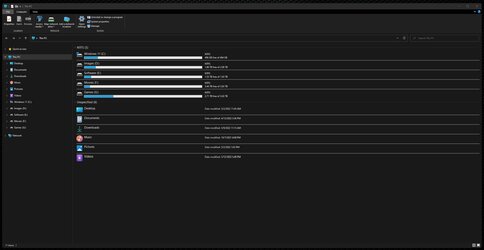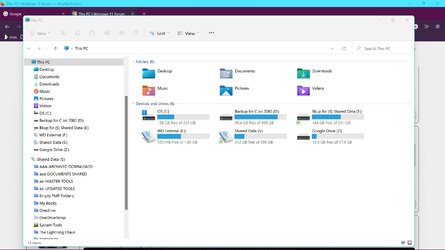Eddo51eleven
Member
Second attempt at a question: When I view This PC in Windows 11, I want the Folders above "Devices and drives" to show my user folders from my C drive. Instead the Folders displayed are OneDrive folders. How can I control what Folders show above the line "Devices and drives" ?
My Computer
System One
-
- OS
- Windows 11
- Computer type
- Laptop
- Manufacturer/Model
- Lenovo
- CPU
- 11th Gen Intel(R) Core(TM) i7-11800H @ 2.30GHz
- Memory
- 16 GB
- Graphics Card(s)
- NVIDIA GeForce RTX 3050 Laptopy GPU
- Monitor(s) Displays
- Lenovo DisplayHDR and Acer H230
- Hard Drives
- 512GB SSD - Samsung MZVLB512HBJQ-000L2
- Case
- Laptop
- Keyboard
- Standard built-in keyboard
- Mouse
- Logitech M310
- Browser
- Chrome and Edge
- Antivirus
- Malwarebytes