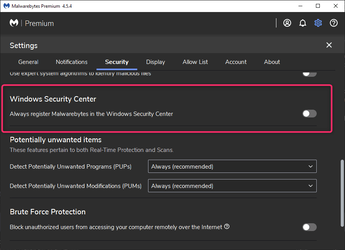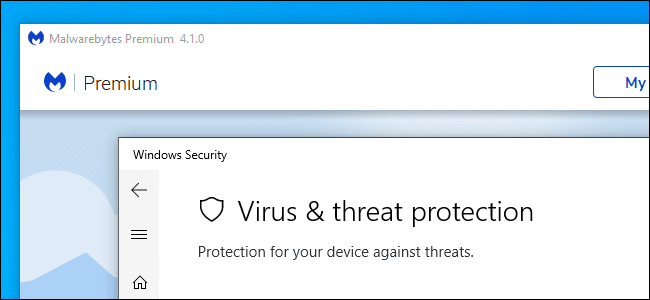And you could go to Tech Radar and read the test results placing Malwarebytes consistently low in the rankings for detection when compared against other paid for apps, and in some tests beaten by Defender, where Defender scored 100% and Malwarebytes scored 95%, and the review points out a security flaw in Malwarebytes allowing one of it's resident services to be turned off by malware.
I'm sure other products have also had such flaws, but it just goes to show that you shouldn't blindly put your trust in any solution, paid, integrated or free.
Malwarebytes Antivirus solutions review
This is in no way a dig at Malwarebytes, but just to show that referencing one sites forums to show how poorly a competitor performs is pretty pointless and proves nothing, it is just cherry picking.
The only thing AdvancedSetup said that you can rely on is that adopting safe browsing practices and maintaining a solid backup plan is the best defence against malware of any type, and adding that is true regardless of the anti malware solution you use, not just Defender.
I'm sure other products have also had such flaws, but it just goes to show that you shouldn't blindly put your trust in any solution, paid, integrated or free.
Malwarebytes Antivirus solutions review
This is in no way a dig at Malwarebytes, but just to show that referencing one sites forums to show how poorly a competitor performs is pretty pointless and proves nothing, it is just cherry picking.
The only thing AdvancedSetup said that you can rely on is that adopting safe browsing practices and maintaining a solid backup plan is the best defence against malware of any type, and adding that is true regardless of the anti malware solution you use, not just Defender.
My Computer
System One
-
- OS
- Windows 11 Pro 22H2, build: 22621.521
- Computer type
- PC/Desktop
- Manufacturer/Model
- Scan 3XS Custom 1700
- CPU
- Intel i7-12700K 3.6GHz Base (5.0GHz Turbo)
- Motherboard
- Asus ProArt Creator B660 D4
- Memory
- 64GB DDR 3600Mhz
- Graphics Card(s)
- Asus Tuff RTX 3080 10GB OC
- Sound Card
- Onboard Realtek
- Monitor(s) Displays
- Gigabyte G32QC 32inch 16:9 curved @2560 x 1440p 165Hz Freesync Premium Pro/ Dell SE2422H 24inch 16:9 1920 x 1080p 75Hz Freesync
- Screen Resolution
- 2560 x 1440p & 1920 x 1080p
- Hard Drives
- WD SN570 1TB NVME (Boot), Samsung 870QVO 1TB (SSD), SanDisk 3D Ultra 500Gb (SSD) x2, Seagate 3Tb Expansion Desk (Ext HDD), 2x Toshiba 1Tb P300 (Ext HDD)
- PSU
- Corsair RM1000X Modular
- Case
- Corsair 4000D Airflow Desktop
- Cooling
- Corsair Hydro H150i RGB Pro XT 360mm Liquid Cooler, 3 x 120mm fans, 1x Exhaust
- Keyboard
- Microsoft Ergonomic
- Mouse
- Logitech G402
- Internet Speed
- 800Mbs
- Browser
- Edge Chromium
- Antivirus
- Defender, Malwarebytes