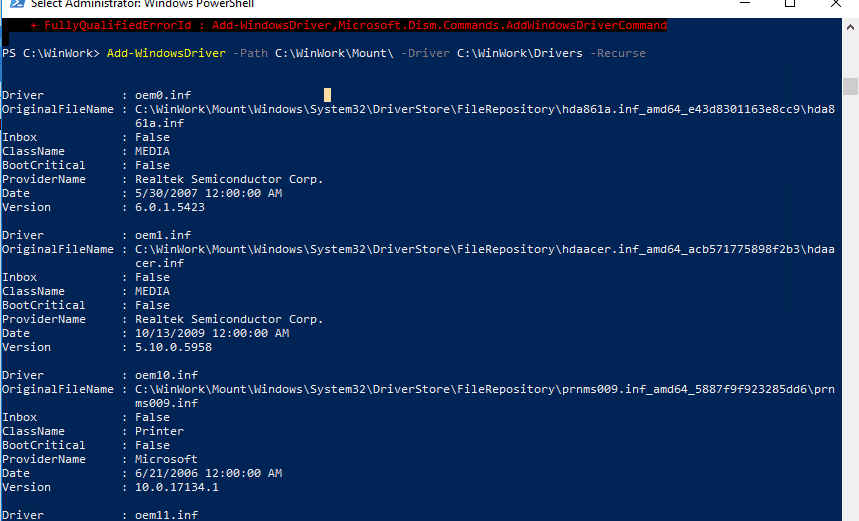- Local time
- 1:59 PM
- Posts
- 166
- OS
- Windows 11 Pro 24H2 (26100.4202)
Greetings all,
I've been looking at NTLite for a while now as a way to build a completely custom Windows ISO that can install all the software I need along with the OS at one time -- basically a single use solution. I have a large number of software that I use on a nearly daily basis on my system from file compression, video editing, MS Office, streaming apps and so on. On top of that, I do a weekly backup of my Documents folder and other files that I would like to put back where they belong -- mainly app settings (especially for OBS) but it includes other saved files. The last time that I did a complete system re-installation it took many hours over several days.
Has anyone used it to accomplish something like this before? Was it easy to use, to build the ISO, and to test it?
Thanks in advance.....
I've been looking at NTLite for a while now as a way to build a completely custom Windows ISO that can install all the software I need along with the OS at one time -- basically a single use solution. I have a large number of software that I use on a nearly daily basis on my system from file compression, video editing, MS Office, streaming apps and so on. On top of that, I do a weekly backup of my Documents folder and other files that I would like to put back where they belong -- mainly app settings (especially for OBS) but it includes other saved files. The last time that I did a complete system re-installation it took many hours over several days.
Has anyone used it to accomplish something like this before? Was it easy to use, to build the ISO, and to test it?
Thanks in advance.....
- Windows Build/Version
- 26100.4061
My Computer
System One
-
- OS
- Windows 11 Pro 24H2 (26100.4202)
- Computer type
- PC/Desktop
- Manufacturer/Model
- Pre-built
- CPU
- AMD Ryzen 7 7800X3D
- Motherboard
- MSI Pro B650-VC WiFi
- Memory
- 32gb Team Group (T-Force) DDR5-6000
- Graphics Card(s)
- Zotac nVidia GeForce RTX 4070 SUPER - 12gb
- Sound Card
- Sound BlasterX G6
- Monitor(s) Displays
- BenQ XL2411P and ViewSonic VX2453
- Screen Resolution
- 1920x1080
- Hard Drives
- WD Blue SN5000 - 500gb NVME
WD Blue SN580 - 2TB NVME
- Keyboard
- Mountain Everest
- Mouse
- Logitech G502 Hero
- Internet Speed
- T-Mobile Home Internet
- Browser
- Firefox
- Other Info
- QNAP TS-469 Pro NAS, TP-Link W7200 (2 unit mesh network)