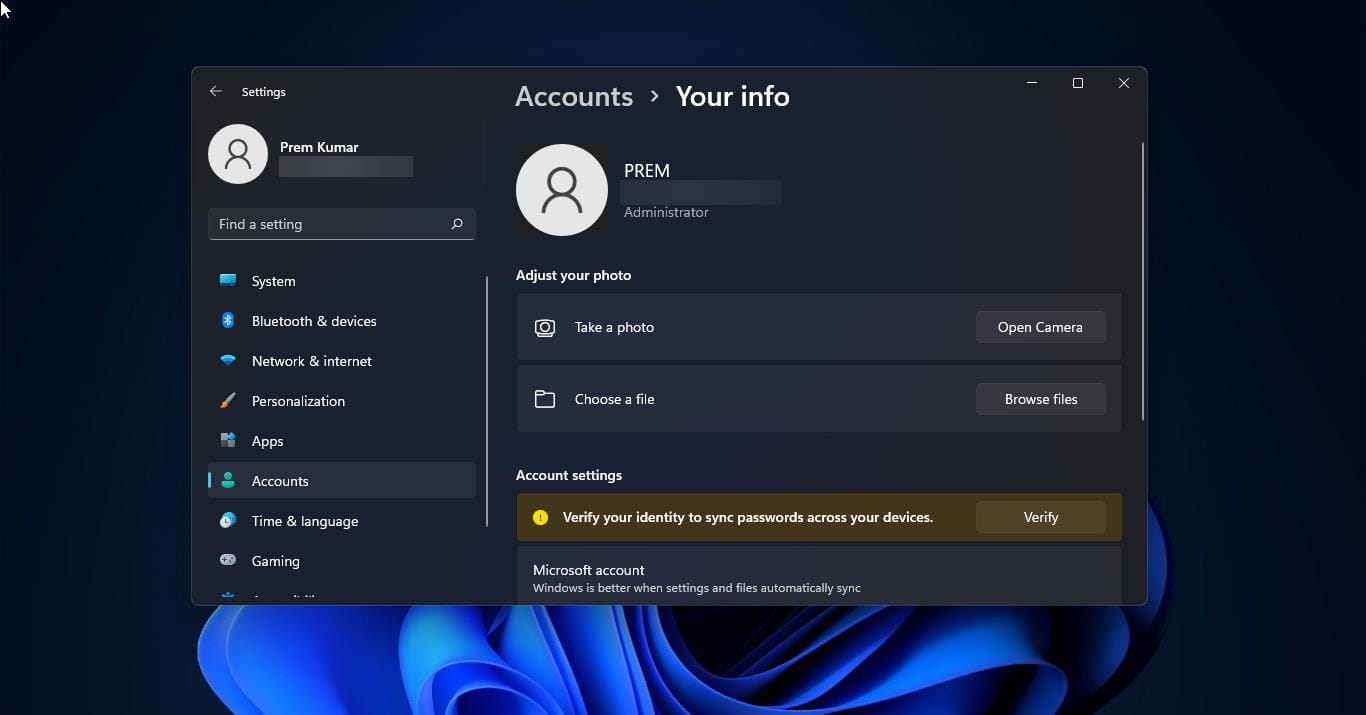- Local time
- 2:23 AM
- Posts
- 3,038
- OS
- Windows 11
Ah thank you for pointing that out. Good that we have Brink's tutorial :)That article is dated June 19, 2021. A lot of what it says is out of date now, in particular the bit about disconnecting from the internet. Microsoft has closed a lot of the loopholes for Home since the Insider build that was available back then, they no longer work for the Release version.
Brink's tutorial has all the current known methods for installing Home with a local account.
My Computer
System One
-
- OS
- Windows 11
- Computer type
- Laptop
- Manufacturer/Model
- HP Pavilion 14-ce3514sa
- CPU
- Core i5
- Memory
- 16gb
- Hard Drives
- Samsung 970 evo plus 2TB
- Cooling
- Could be better
- Internet Speed
- 200mbps Starlink
- Browser
- Firefox
- Other Info
- Originally installed with a 500gb H10 Optane ssd