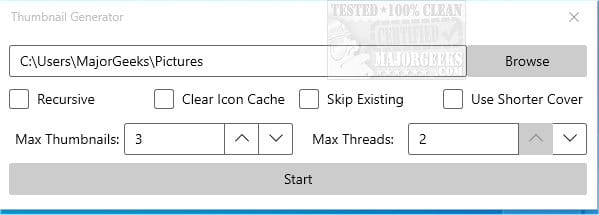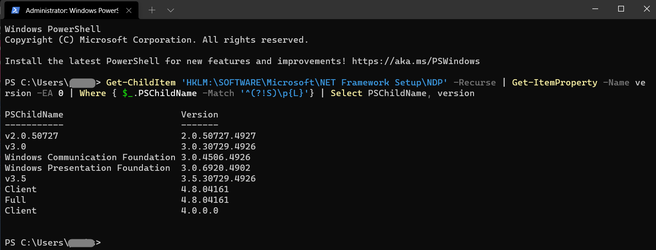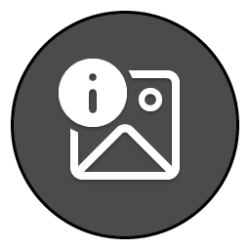- Local time
- 7:48 PM
- Posts
- 4,407
- OS
- Windows 10 Home x64
What is it?
On Windows 11, the feature to have thumbnails for folder icons which show their content has been removed.
Therefore, this software aims to recreate that functionality and recreate a seamless and native-like experience for the user.
How does it work?
The library uses the ImageMagick library to composite natively generated thumbnails into a single folder thumbnail, and it sets it as the folder's icon using desktop.ini.
Home
Contribute to hahagu/WindowsThumbnailGenerator development by creating an account on GitHub.
GitHub - hahagu/WindowsThumbnailGenerator
Contribute to hahagu/WindowsThumbnailGenerator development by creating an account on GitHub.
Thanks for heads up to றѳѳղղįqվદ® from Virtual Customs

A Guy
My Computers
System One System Two
-
- OS
- Windows 10 Home x64
- Computer type
- PC/Desktop
- Manufacturer/Model
- Custom
- CPU
- INTEL Core i5-11400
- Motherboard
- ASUS PRIME H570-PLUS
- Memory
- KINGSTON HyperX Fury Black DDR4 16GB (2 x 8GB) 3200MHz, CL16
- Graphics Card(s)
- EVGA GeForce GTX 750 Superclocked 1GB 128-Bit GDDR5
- Monitor(s) Displays
- LG 32MA68HY 32" IPS
- Screen Resolution
- 1920 x 1080
- Hard Drives
- SAMSUNG 250GB 970 EVO Plus NVMe, M.2 SSD, Crucial 250GB MX500, SEAGATE 500GB Barracuda® 7200.12, SATA 3 Gb/s, 7200 RPM, 16MB cache
- PSU
- CORSAIR RM550x 80 PLUS Gold 550W
- Case
- ANTEC P10 FLUX
- Cooling
- be quiet! Pure Rock 2, 5 x 120 mm Case Fans
- Internet Speed
- 480 + Mbps Up/ 12+ Mbps Down
- Browser
- Vivaldi Snapshot
- Antivirus
- Avast
-
- Operating System
- Windows 10 Home x64
- Computer type
- PC/Desktop
- Manufacturer/Model
- Custom
- CPU
- Intel Core i5-750
- Motherboard
- ASUS P7P55D
- Memory
- Kingston HyperX Fury Black 8GB (2x4GB) DDR3-1600MHz CL8
- Graphics card(s)
- MSI GeForce GT 240 N240GT-MD1G/D5 1 GB DDR5
- Monitor(s) Displays
- LG 32MA68HY 32" IPS
- Screen Resolution
- 1980x1040
- Hard Drives
- Samsung Electronics 840 EVO 120GB, SEAGATE 500GB Barracuda® 7200.12, SATA 3 Gb/s, 7200 RPM, 16MB cache
- PSU
- Antec TruePower New TP-550 550W
- Case
- Antec 300
- Cooling
- Cooler Master Hyper 212+, 4 Noctua NF-P12 120mm, 1 Noctua NF-P14 FLX
- Internet Speed
- 480+ Mbps Down/12+Mbps Up
- Browser
- Vivaldi Snapshot
- Antivirus
- Avast