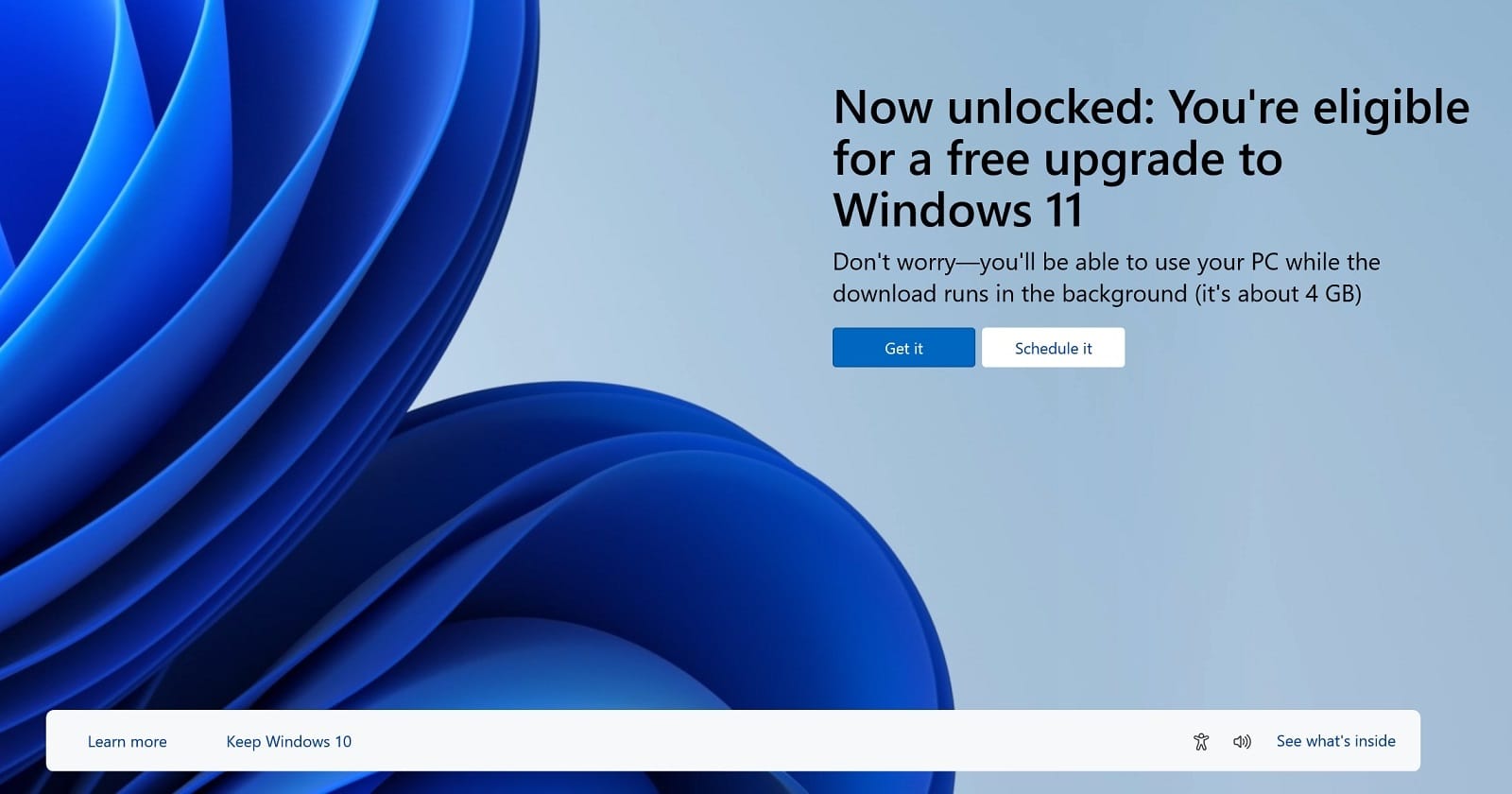- Local time
- 12:29 AM
- Posts
- 26
- OS
- Windows 10 Pro
Well, this sucks, but I had to go back to Win10! Let me explain.
I work with a lot of different clients, so I generally have at least two VPNs going, sometimes more. I do this through virtual machines in VMware Workstation. I have two PCs that have the RAM to handle this, this one and the other one that I upgraded to Win11 last year.
When I upgraded the first one to Win11, it developed a problem in that no VMs would run more than about 5-10 minutes without crashing. I could even copy a VM from my Win10 machine that worked fine, and if it was on the Win11 machine it would crash. And this was both with v.16.x and now 17.x. It was constant. I couldn't find that others were having the same issue, so I figured it had to be the hardware even though it developed at the exact same time as the upgrade. I ran comprehensive processor and RAM tests and everything came out okay. I gave up trying to figure it out and figured I'd just use my Win10 machine for work going forward.
So after the upgrade finished, first thing I decided to test was my VMs. And I probably don't have to say, but I had the exact same issue! I powered up 3, and within 30 minutes all 3 had crashed from some bugcheck, same as on the original Win11. These two desktops are identical in terms of software installed, only drivers differ, so it's obviously something that's on both. But anyway, without those VMs, my work day would be seriously crippled, so I had to go back.
I figured the rollback was clicking a button, since I know they have that. But when I went to do it, it said the OS could not be rolled back because the old OS files had been deleted. They had not. So I had to restore from backup. Looks like I'll be keeping it on Win10 until October 2025.
I work with a lot of different clients, so I generally have at least two VPNs going, sometimes more. I do this through virtual machines in VMware Workstation. I have two PCs that have the RAM to handle this, this one and the other one that I upgraded to Win11 last year.
When I upgraded the first one to Win11, it developed a problem in that no VMs would run more than about 5-10 minutes without crashing. I could even copy a VM from my Win10 machine that worked fine, and if it was on the Win11 machine it would crash. And this was both with v.16.x and now 17.x. It was constant. I couldn't find that others were having the same issue, so I figured it had to be the hardware even though it developed at the exact same time as the upgrade. I ran comprehensive processor and RAM tests and everything came out okay. I gave up trying to figure it out and figured I'd just use my Win10 machine for work going forward.
So after the upgrade finished, first thing I decided to test was my VMs. And I probably don't have to say, but I had the exact same issue! I powered up 3, and within 30 minutes all 3 had crashed from some bugcheck, same as on the original Win11. These two desktops are identical in terms of software installed, only drivers differ, so it's obviously something that's on both. But anyway, without those VMs, my work day would be seriously crippled, so I had to go back.
I figured the rollback was clicking a button, since I know they have that. But when I went to do it, it said the OS could not be rolled back because the old OS files had been deleted. They had not. So I had to restore from backup. Looks like I'll be keeping it on Win10 until October 2025.
My Computers
System One System Two
-
- OS
- Windows 10 Pro
- Computer type
- PC/Desktop
- Manufacturer/Model
- built myself
- CPU
- Intel Core i7 10700K
- Motherboard
- MSI Z490-A Pro
- Graphics Card(s)
- Intel UHD Graphics 630
- Antivirus
- Microsoft Defender
- Other Info
- TPM 2.0
-
- Operating System
- Windows 11 Pro
- Computer type
- PC/Desktop
- Manufacturer/Model
- built myself
- CPU
- Intel Core i7 6800K
- Motherboard
- Asus X99-E
- Graphics card(s)
- NVIDIA GeForce GTX 1050 Ti
- Antivirus
- Microsoft Defender
- Other Info
- no TPM